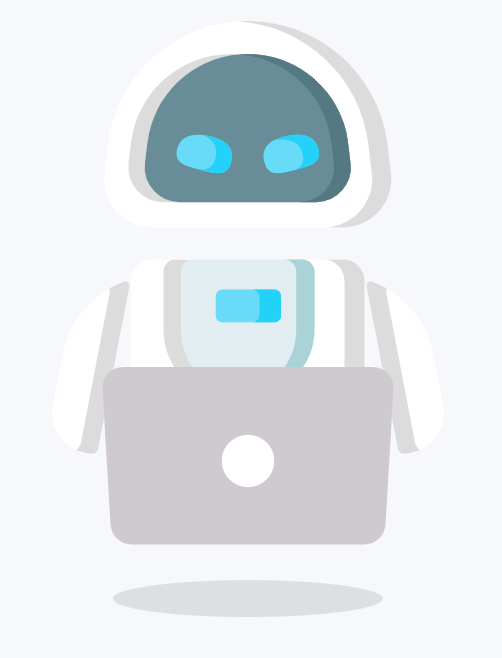Promoting your dropshipping products effectively requires a strong advertising strategy, and TikTok ads can be a powerful tool to reach your audience. In this guide, we'll walk through the process of creating a TikTok ads campaign. Whether you're new to TikTok ads or a longtime user looking to refine your strategy, this article will provide everything you need to get started.
Before creating an ad, ensure your TikTok Ads Manager account is up and running. If you're unfamiliar with this process, refer to a setup guide. Once your account is ready, navigate to the Campaign tab on your dashboard to create your first ad.
Click the red Create button to open the campaign creation page. Here, always choose the Advanced option. While the Basic mode offers automated features, Advanced gives you complete control over customization. For most dropshipping stores, select Website Conversions as your campaign goal. This option ensures ads drive traffic to your store and encourage purchases.
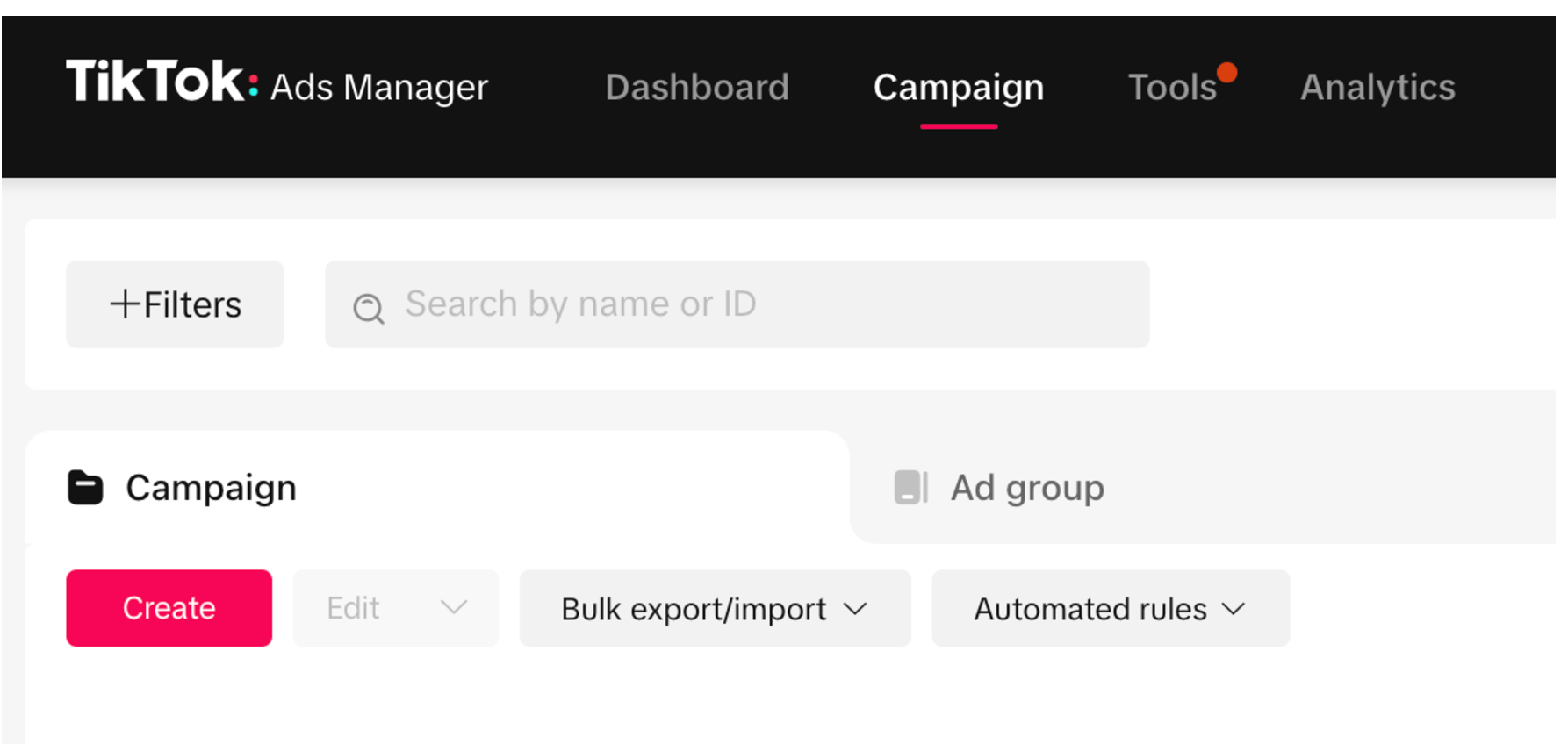
Pro Tip: Label your campaign clearly (e.g., “Zen Drop 1”) to keep track of your ads, especially when scaling with multiple campaigns.
Enable Campaign Budget Optimization (CBO) to manage your ad spending efficiently. For example, if you set a daily budget of $50 across four ads, CBO will automatically allocate funds to the best-performing ads. This approach saves money by focusing your budget on ads that deliver results.
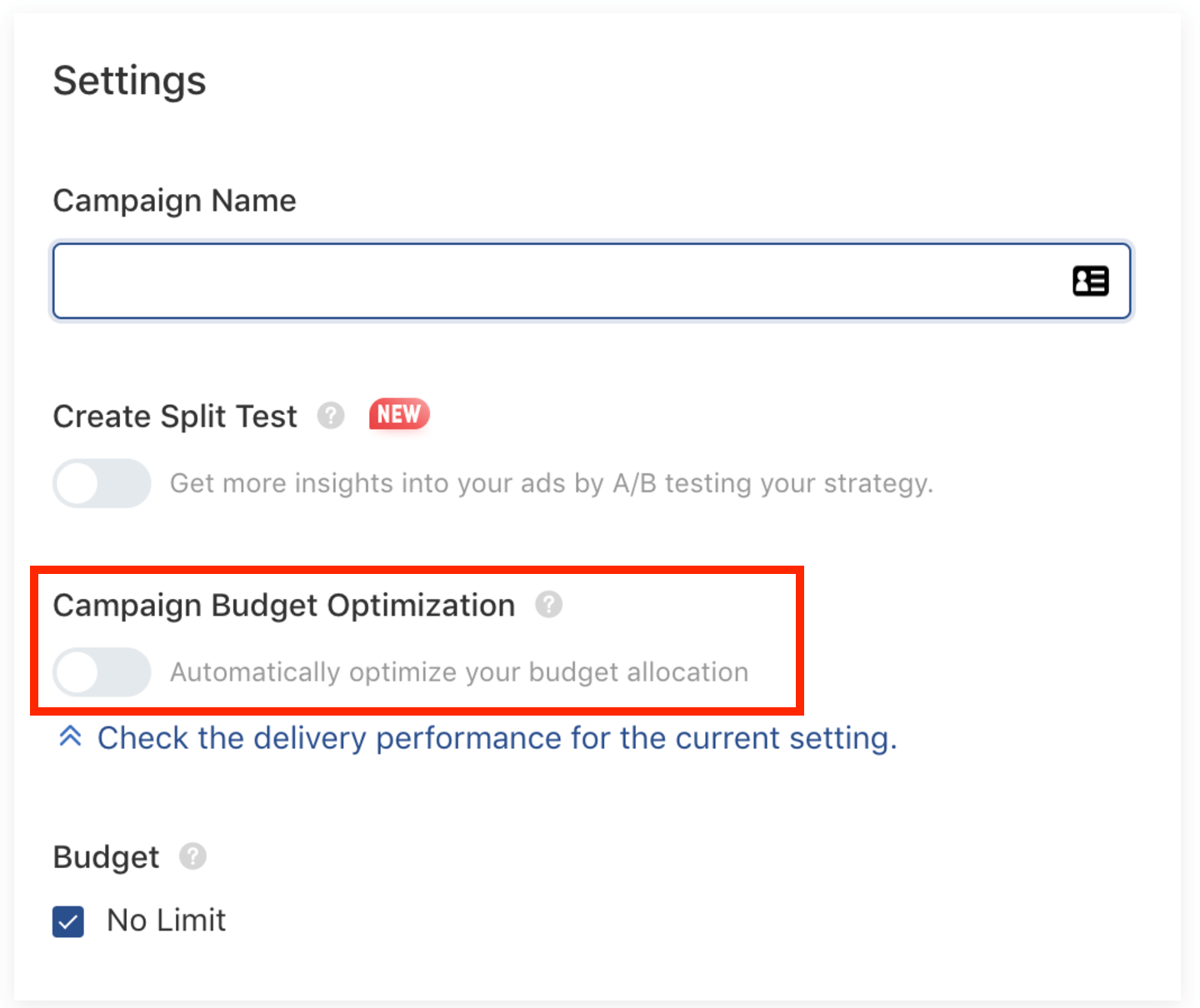
Name your ad groups (e.g., “Ad Set 1”) for easy identification. Next, connect your TikTok Pixel. A Pixel is a small piece of code that tracks user actions on your website, such as clicks, add-to-cart events, and purchases. Pixel helps TikTok monitor and optimize your ads for better performance.
To set up a Pixel:
When setting placements, select TikTok only and deselect other apps. For targeting:
If your initial targeting doesn’t perform well, you can later refine demographics, interests, and behaviors to optimize results.
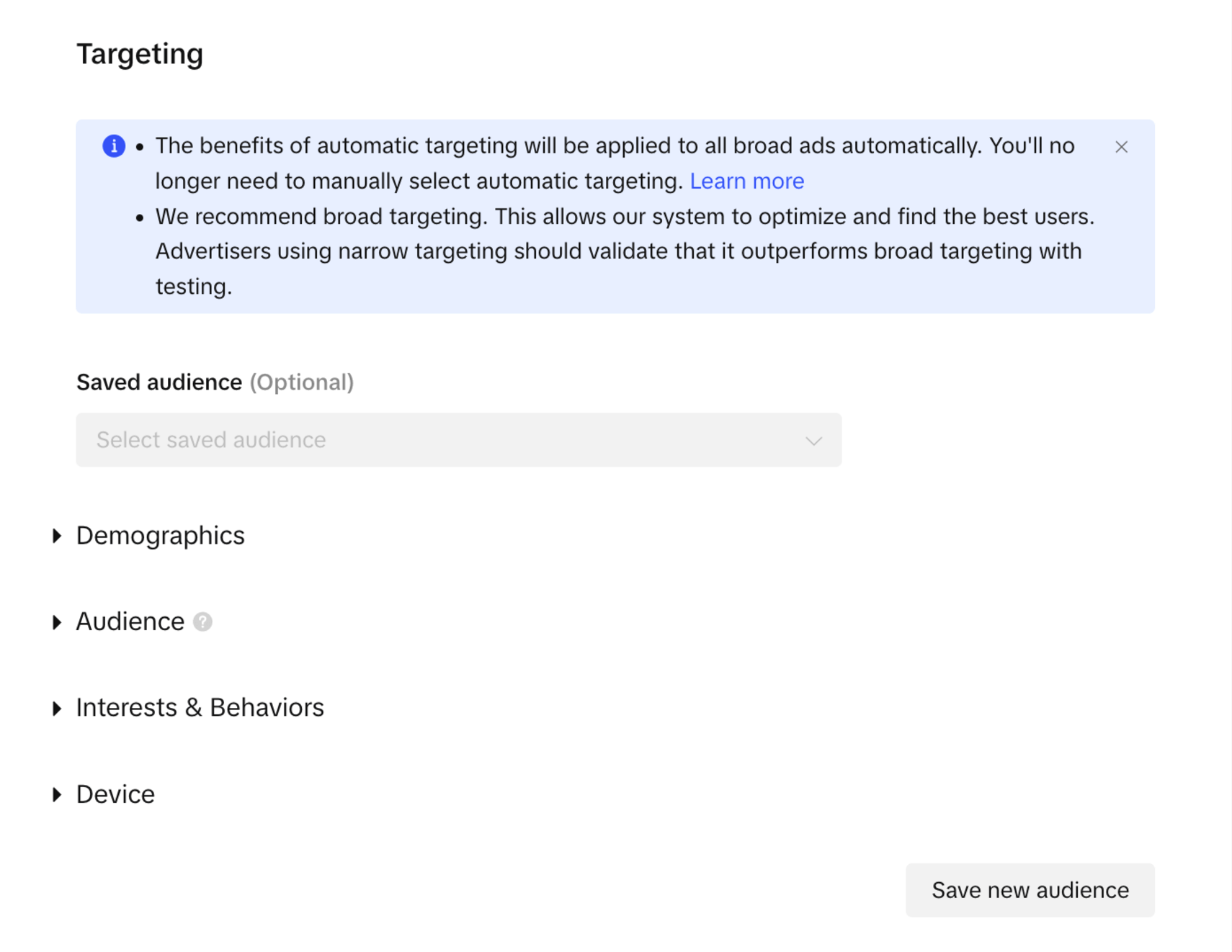
For CBO campaigns, the minimum daily budget is $50. If you're starting with limited funds, stick to one campaign. For more robust testing, duplicate your campaign 4–5 times to compare performance across multiple ad sets.
Timing Tip: Schedule your ads to run from 8:00 a.m. to midnight, as these are peak shopping hours.
Once your campaign is ready, click Next to finalize. TikTok will start running your ads the next day at the scheduled time. Monitor your campaign for a few days, identifying high-performing ads and increasing their budgets. Simultaneously, pause or remove underperforming ones.
If you have a budget of $100–$200 for initial testing, duplicate your campaign multiple times. TikTok’s algorithm may optimize different ads differently, so this approach allows you to find winners faster. After a few days, reallocate your budget to the best-performing ads.
Creating a TikTok ads campaign doesn’t have to be complicated. By following the steps in this guide, you can efficiently set up, run, and optimize campaigns. Whether testing one product or scaling multiple, the key lies in tracking performance and adjusting strategies as needed.
If you have questions or want to learn more about TikTok ads or dropshipping strategies, leave a comment below. Good luck with your campaigns!