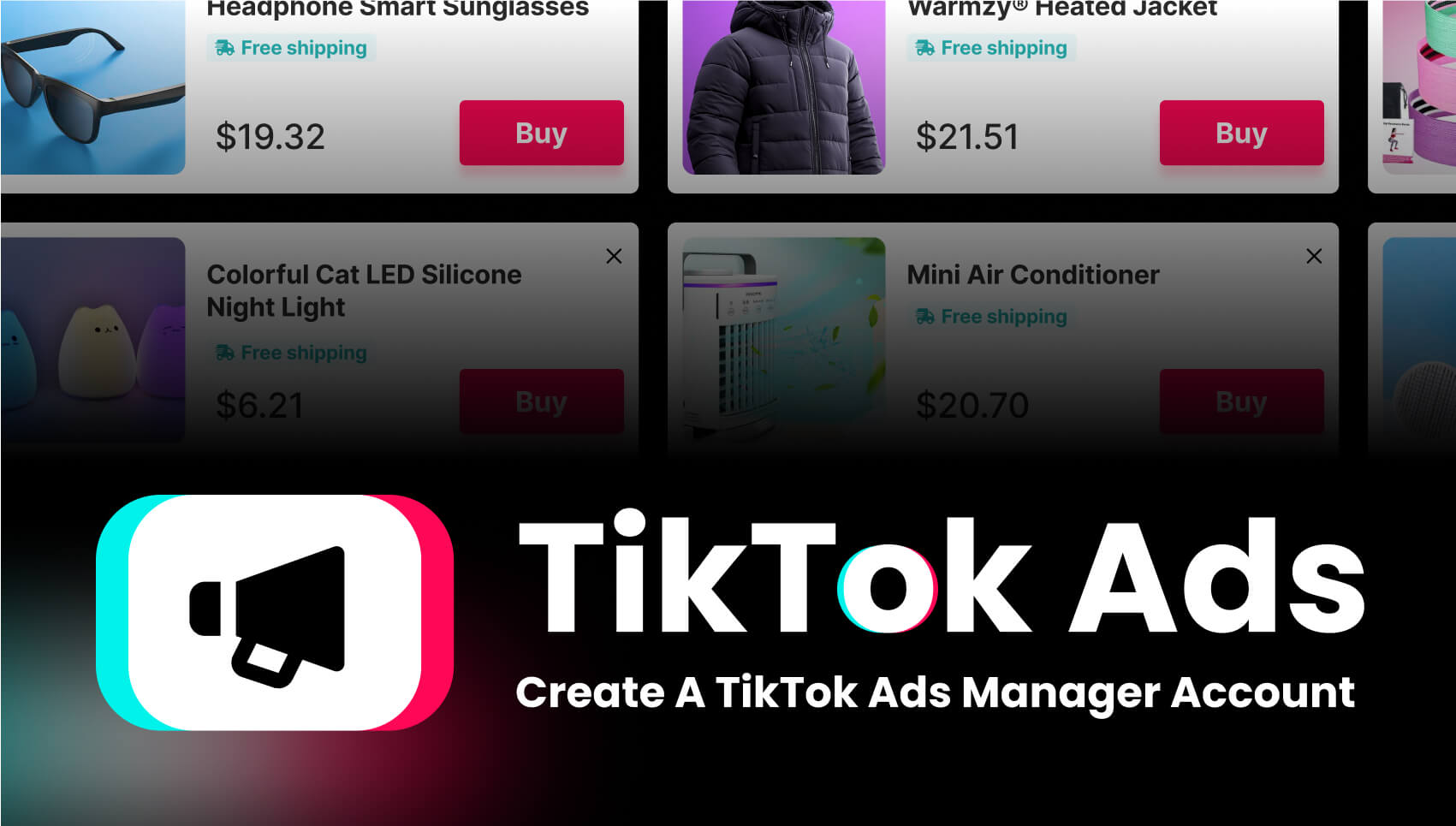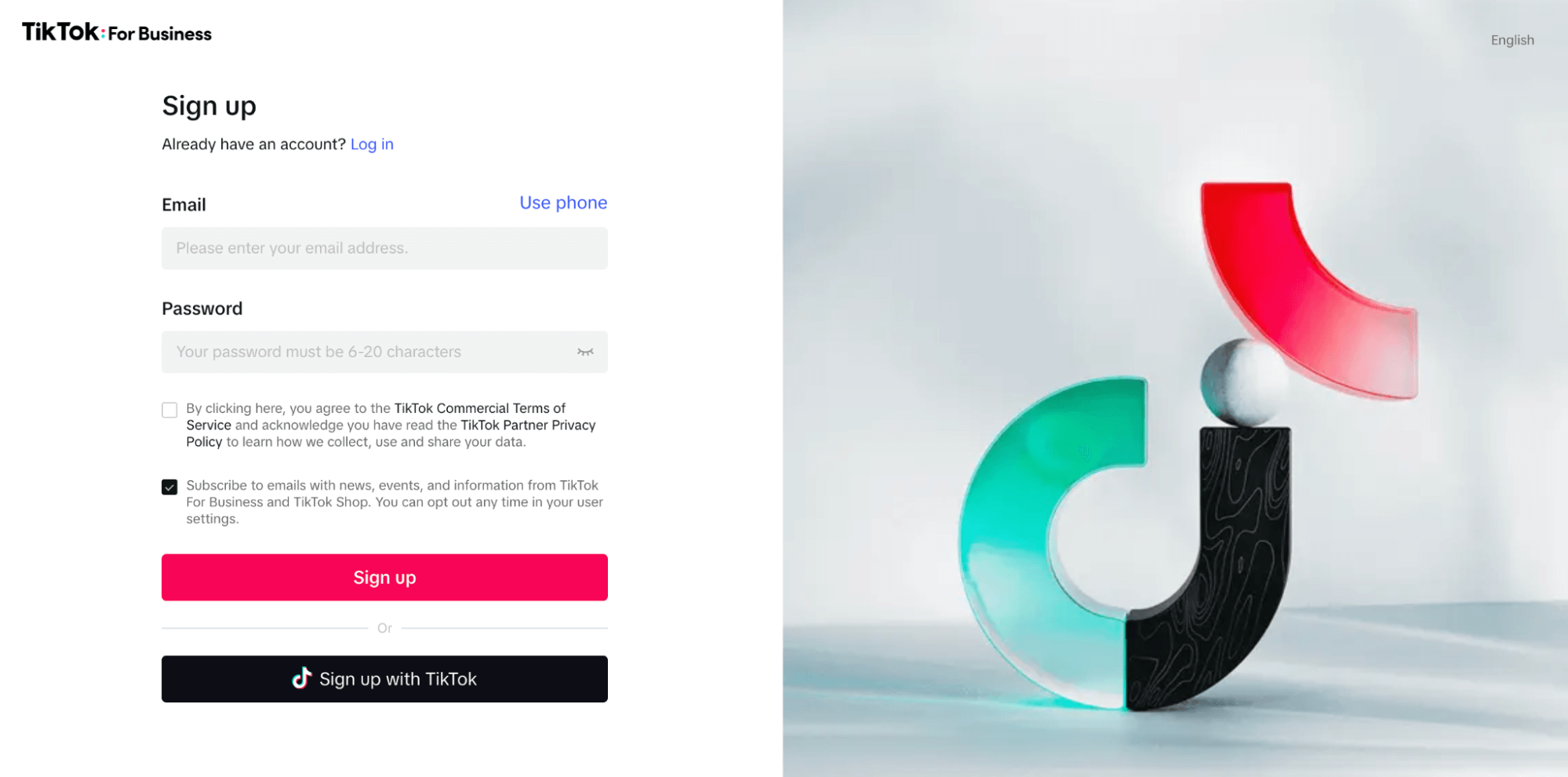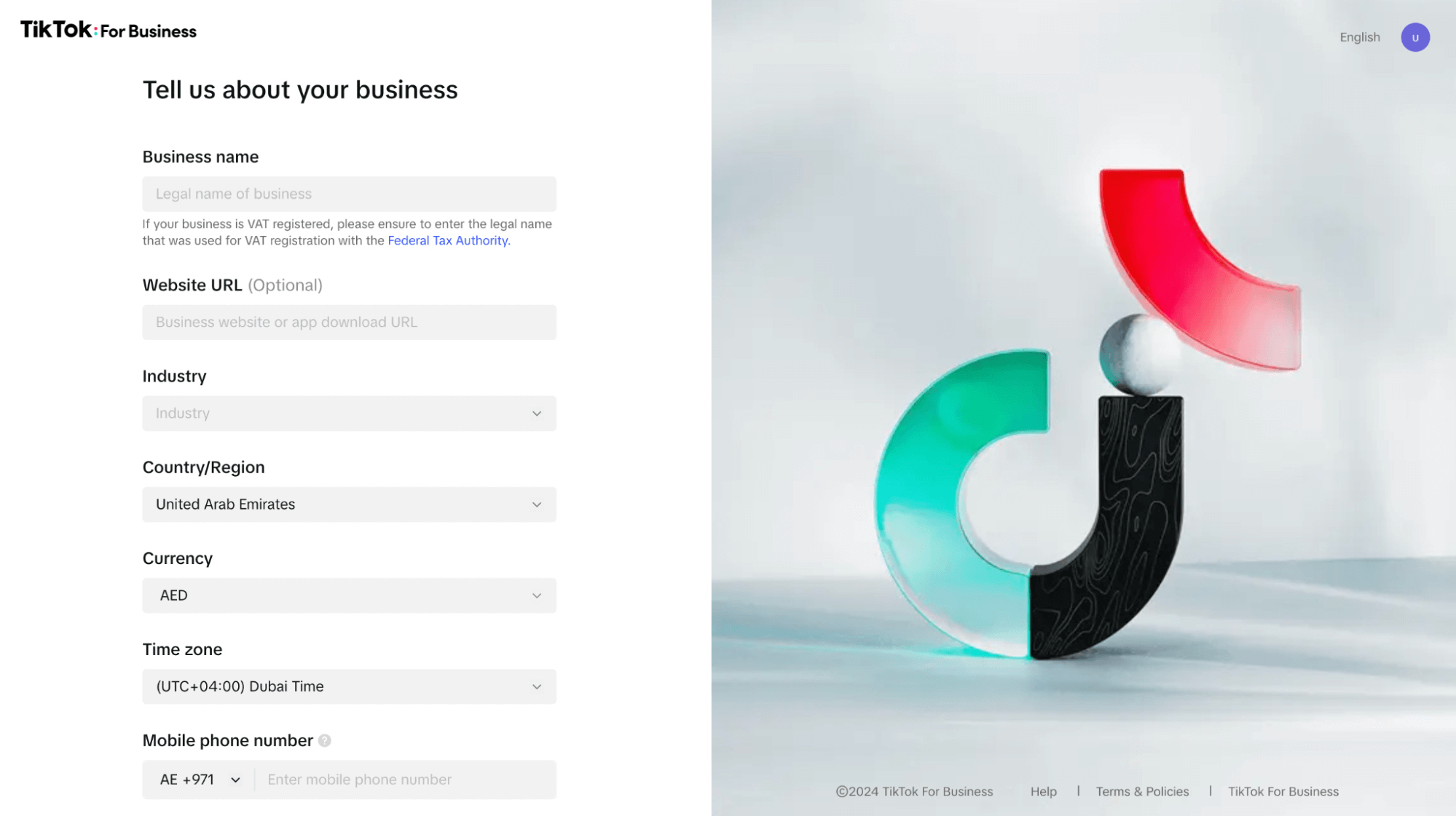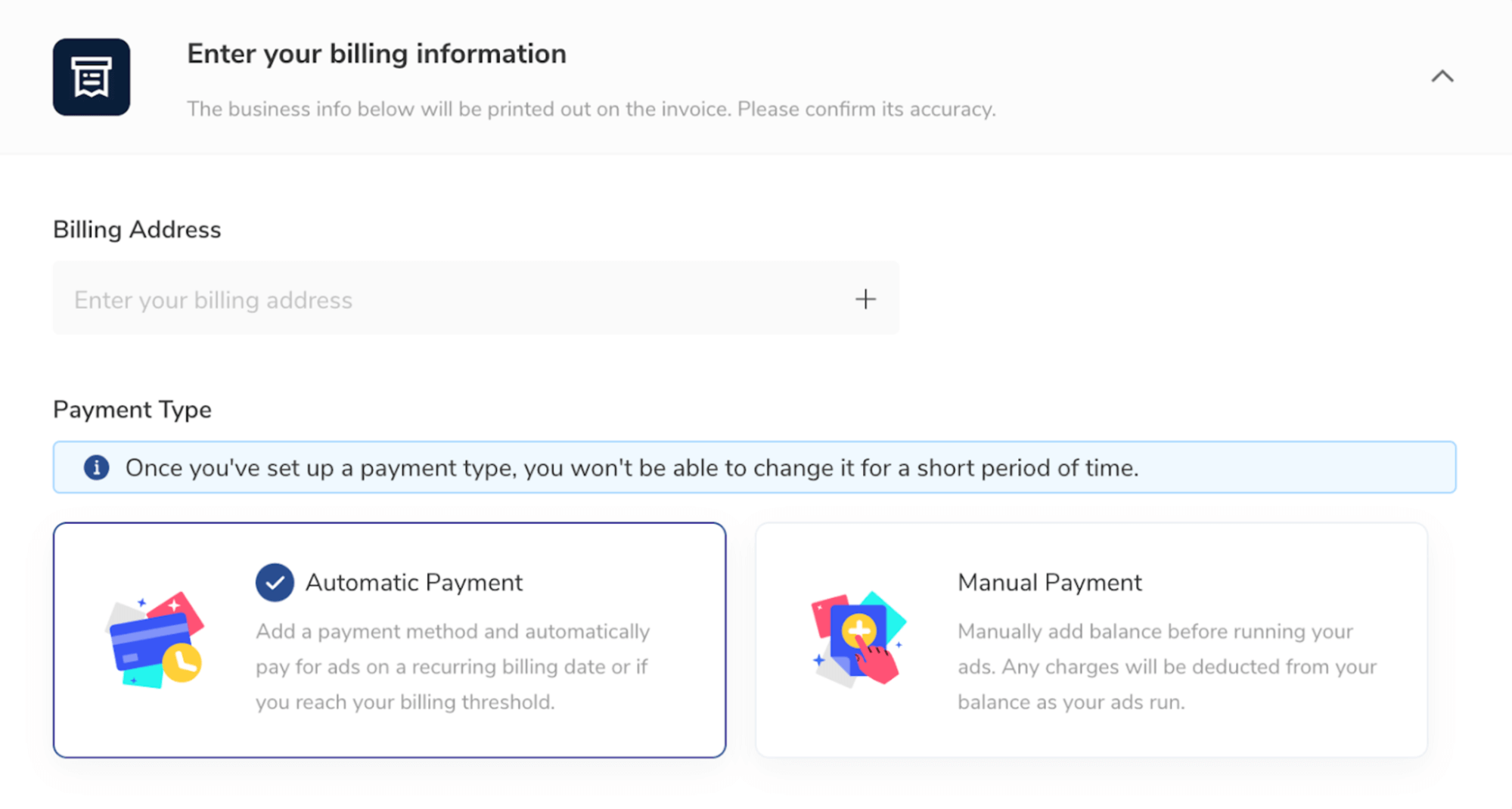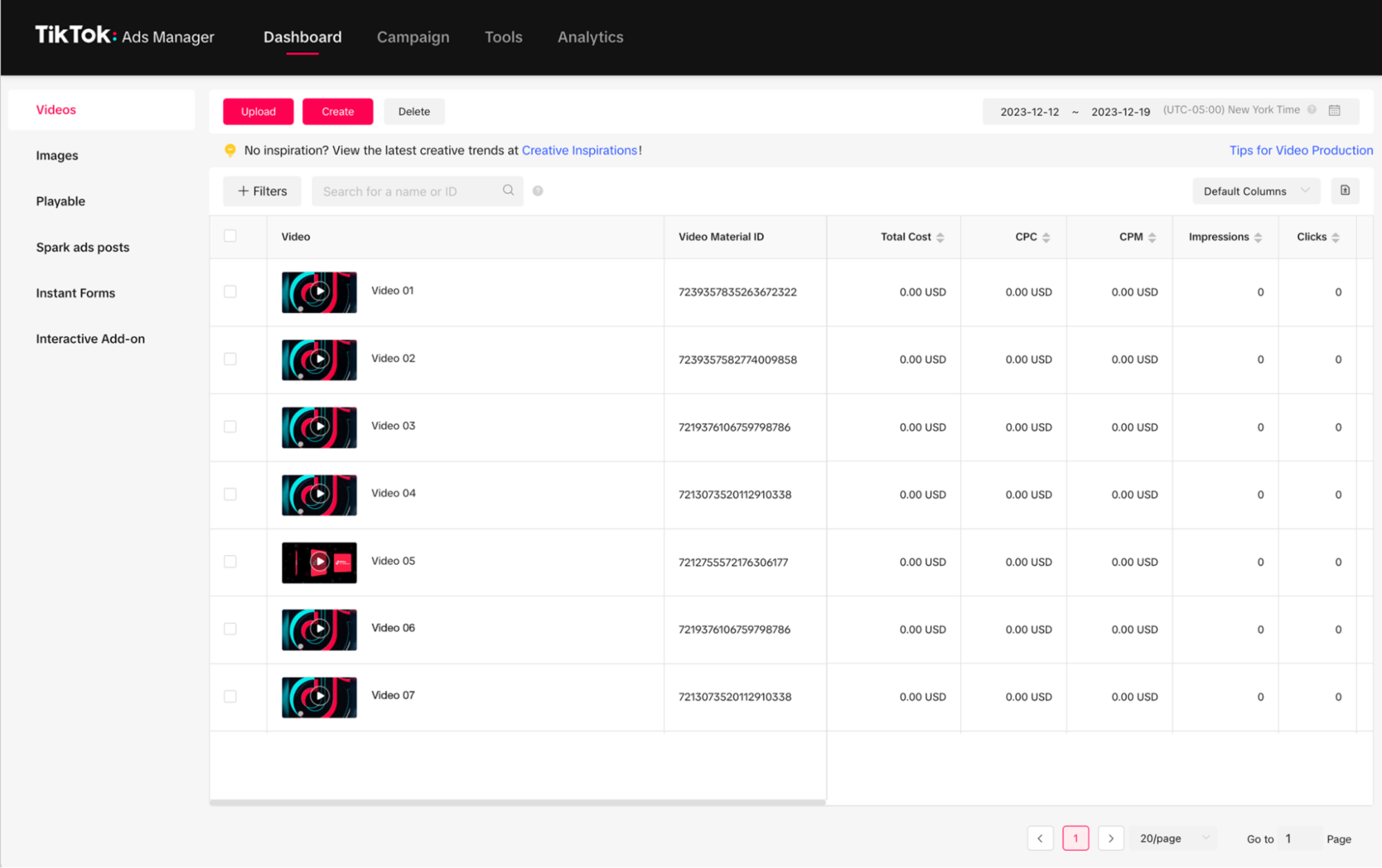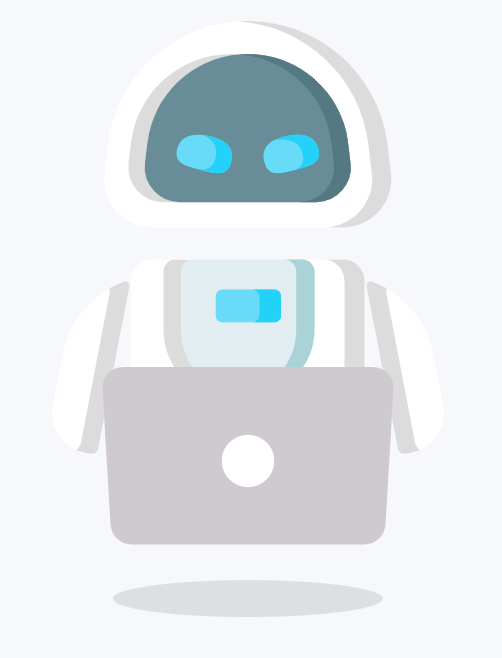TikTok Ads Manager provides a fantastic way to showcase your products or services to a broad and engaged audience. While setting up an account might seem complicated at first, it’s actually a very simple process. This guide will take you through the steps to ensure your account is ready to launch an ad campaign.
Step 1: Visit the TikTok Ads Manager registration page
To get started, go to the TikTok Ads Manager website. You can find the link on TikTok’s official page or through recommended sources. Once there:
- Click the Get Started button located on the homepage.
- Input your email address and create a secure password.
Although you can link this to an existing TikTok account, creating a separate account for advertising is generally better.

Step 2: Provide your business information
After verifying your email, TikTok will guide you to a page where you need to fill in your business details. Here’s what you need to complete:
- Industry category. Choose a category that reflects your business, such as e-commerce, if you operate an online shop.
- Business name. Enter a name for your Ads Manager account (e.g., “Zen Drop Campaigns”). This name is for internal use only and won’t be visible to customers.
- Contact number. Provide a valid phone number to receive updates and notifications.
- Business location. Indicate the state or country where your business operates.
If you intend to use the account for various projects or stores in the future, keep these details broad for versatility.

Step 3: Select a payment option
TikTok offers two types of payment methods for running ads:
- Automatic payment. Charges are applied to your card whenever your ad spend reaches a predefined amount (e.g., $50 or $100). This ensures your campaigns keep running without interruption.
- Manual payment. You pre-load funds into your account, and ads stop running once the loaded amount is used. This is an excellent choice for strict budget management.

Automatic payment is ideal if you value convenience. However, manual payment is a good alternative if you prefer tighter control over your spending.
Step 4: Familiarize yourself with the dashboard
Once your account is set up, you’ll access the TikTok Ads Manager dashboard. Here’s what you’ll find:
- Campaign section. This is where you create and manage your campaigns. You can also track important metrics such as impressions, click-through rates, and spending.
- Creative tools. TikTok’s Creative Library allows you to browse successful ad examples, discover trending formats, and conduct product research for your business.

- Video editor. Use TikTok’s integrated editor to craft engaging ads without requiring separate editing software.
- Analytics. You can access detailed reports to track your campaigns' performance, sales, and return on investment.
The dashboard also includes an Updates Area, where TikTok provides insights, feature announcements, and advertising tips.
Pro tips to get started
- Test different strategies: Use the Campaign section to experiment with various ad formats and approaches, helping you identify what resonates best with your audience.
- Learn from the creative library: Analyze successful ads to understand what works well on TikTok and incorporate similar strategies.
- Leverage built-in tools: TikTok’s native tools, such as the video editor and analytics, make it easy to optimize your ads and track their effectiveness.
Final thoughts
Creating a TikTok Ads Manager account is a straightforward process that unlocks exciting advertising opportunities. By following the steps outlined here, you’ll be ready to launch your first campaign and reach your target audience effectively.
If you have additional questions or need guidance, leave a comment below. For more advanced strategies and campaign tips, check out the next guide in this series. Good luck, and happy advertising!