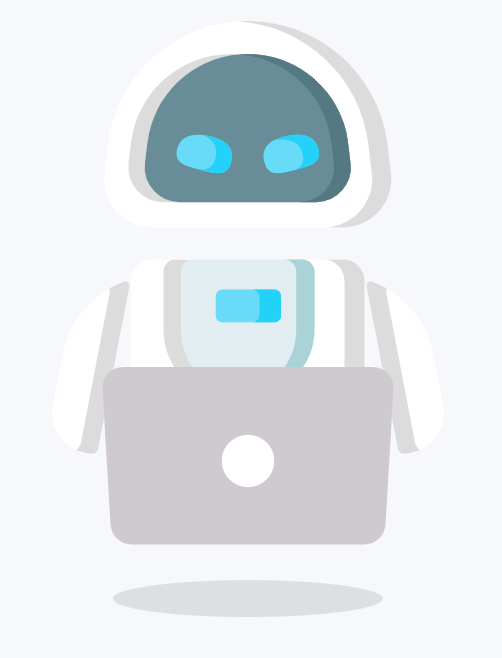TikTok Shop is quickly becoming a go-to platform for online sellers, offering a fresh and engaging way to connect with a vast audience. Whether you’re new to e-commerce or exploring TikTok Shop for the first time, this guide will help you easily set up your seller account. Follow these steps, and you’ll be ready to showcase your products confidently.
Start by accessing the TikTok Shop seller registration portal. You can find it directly on TikTok’s official site or in relevant resources. Once there:
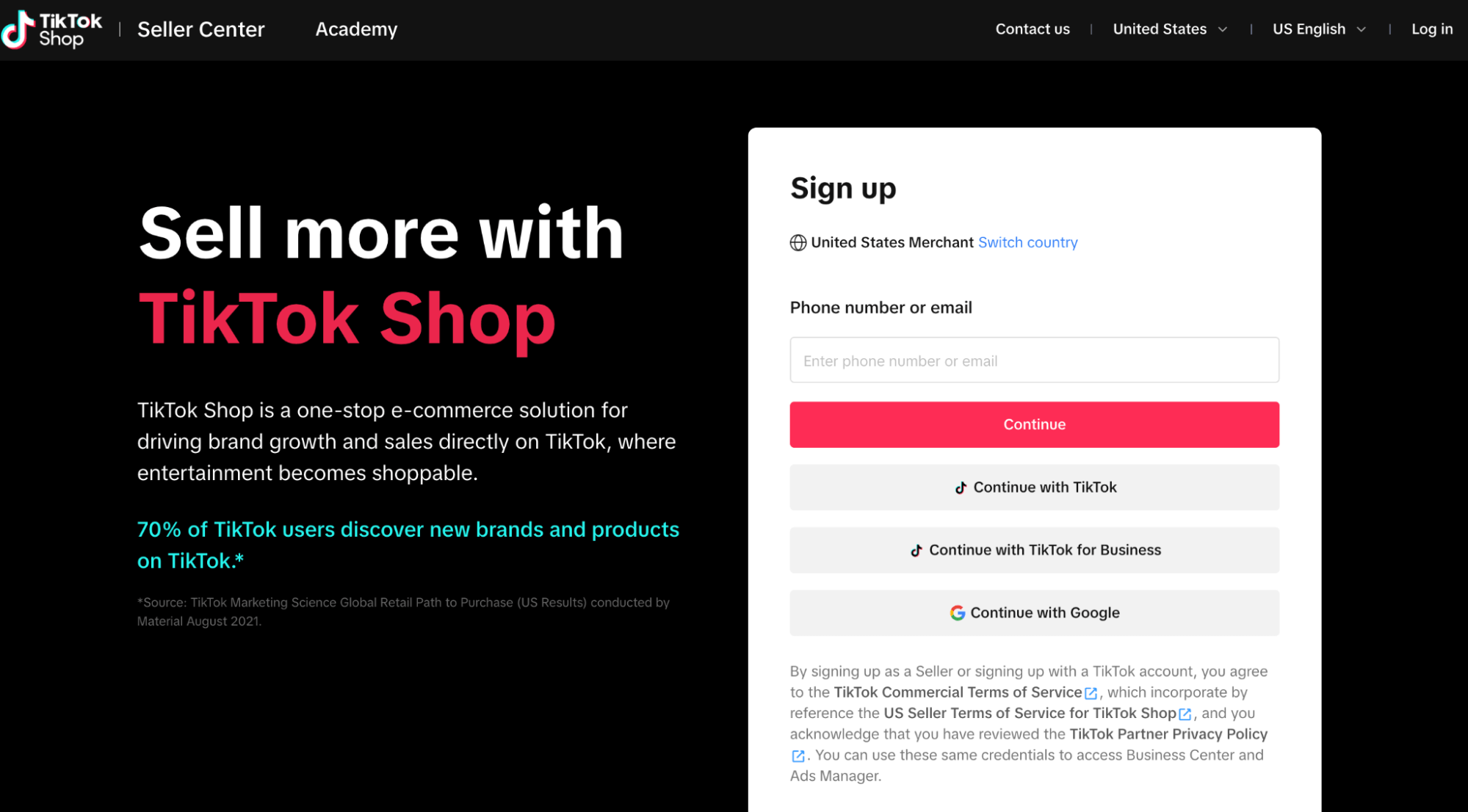
After registration, you’ll be redirected to the account setup section.
Next, TikTok will ask you to specify your business type. Choose from the following options based on your setup:
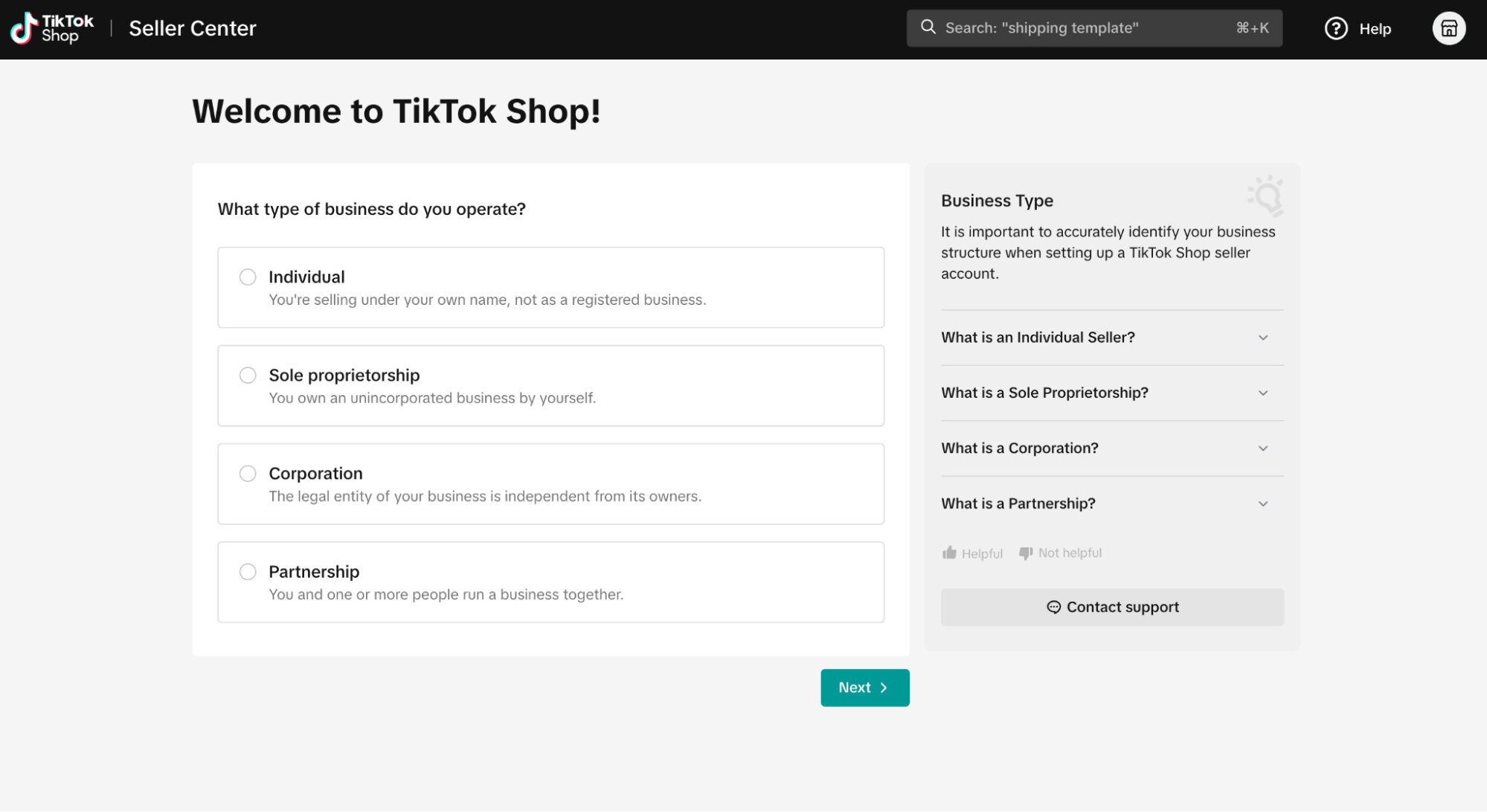
For Individual Sellers, you’ll need to provide identity verification documents, like a passport or driver’s license. Make sure the uploaded images are clear to avoid approval delays.
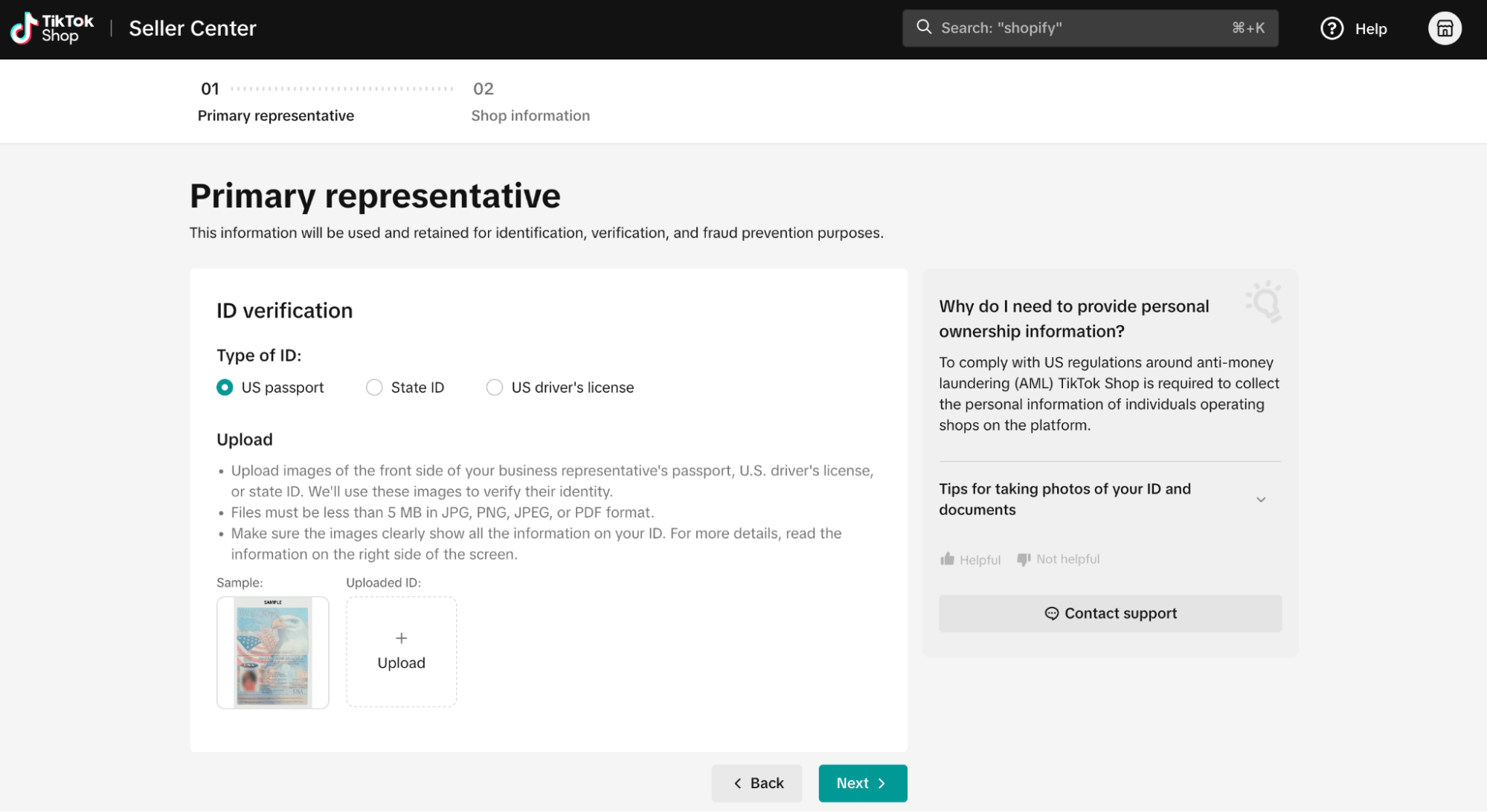
Once you’ve uploaded your documents, TikTok will review your application. The outcome will depend on their verification process:
Factors like your location and account risk profile may influence the review process.
After your account is verified, the next step is to provide your tax information. This process includes:
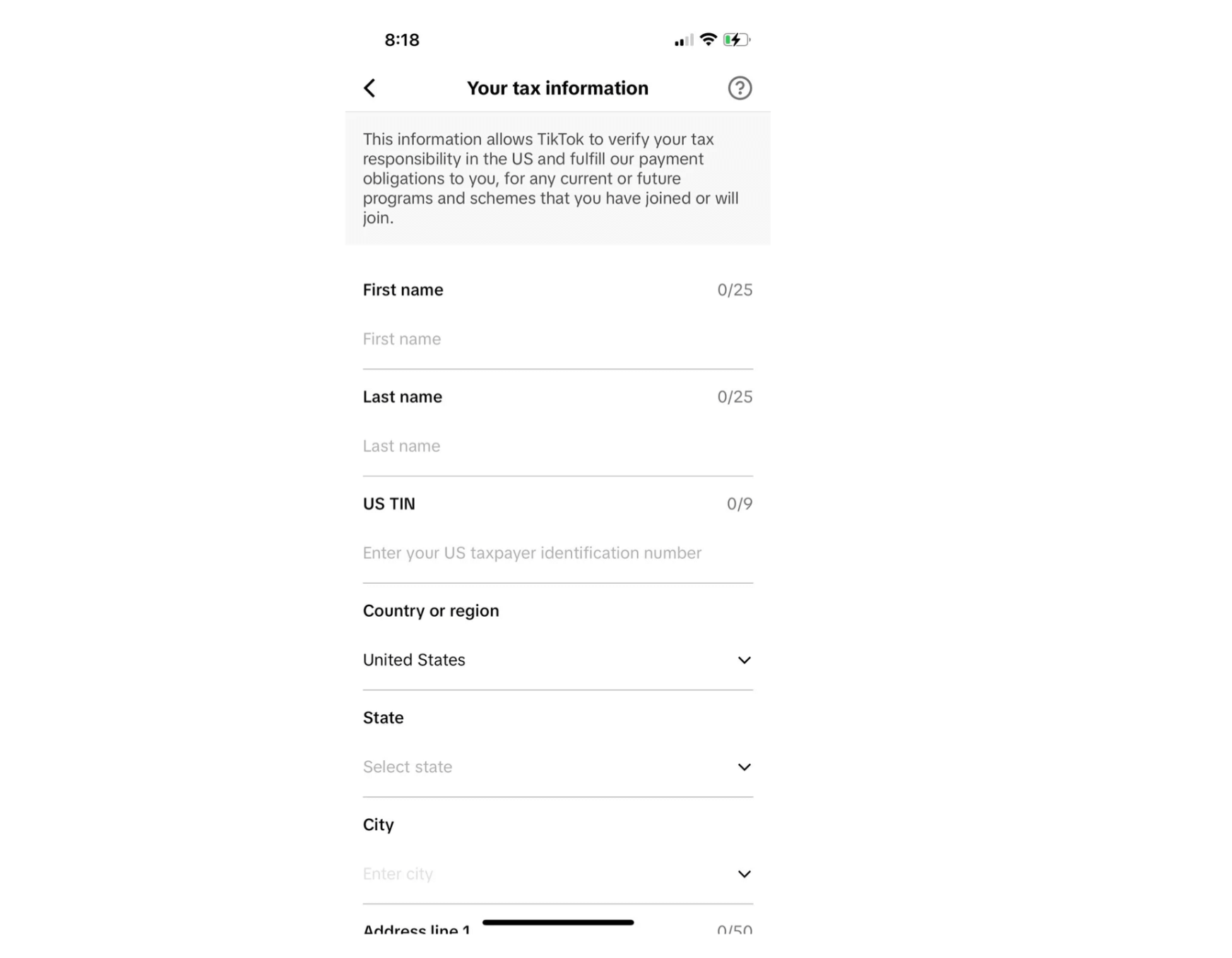
Providing accurate tax information ensures compliance with regulations and allows TikTok to process payouts efficiently.
Now it’s time to add your first product to TikTok Shop. You have two main options for this step:
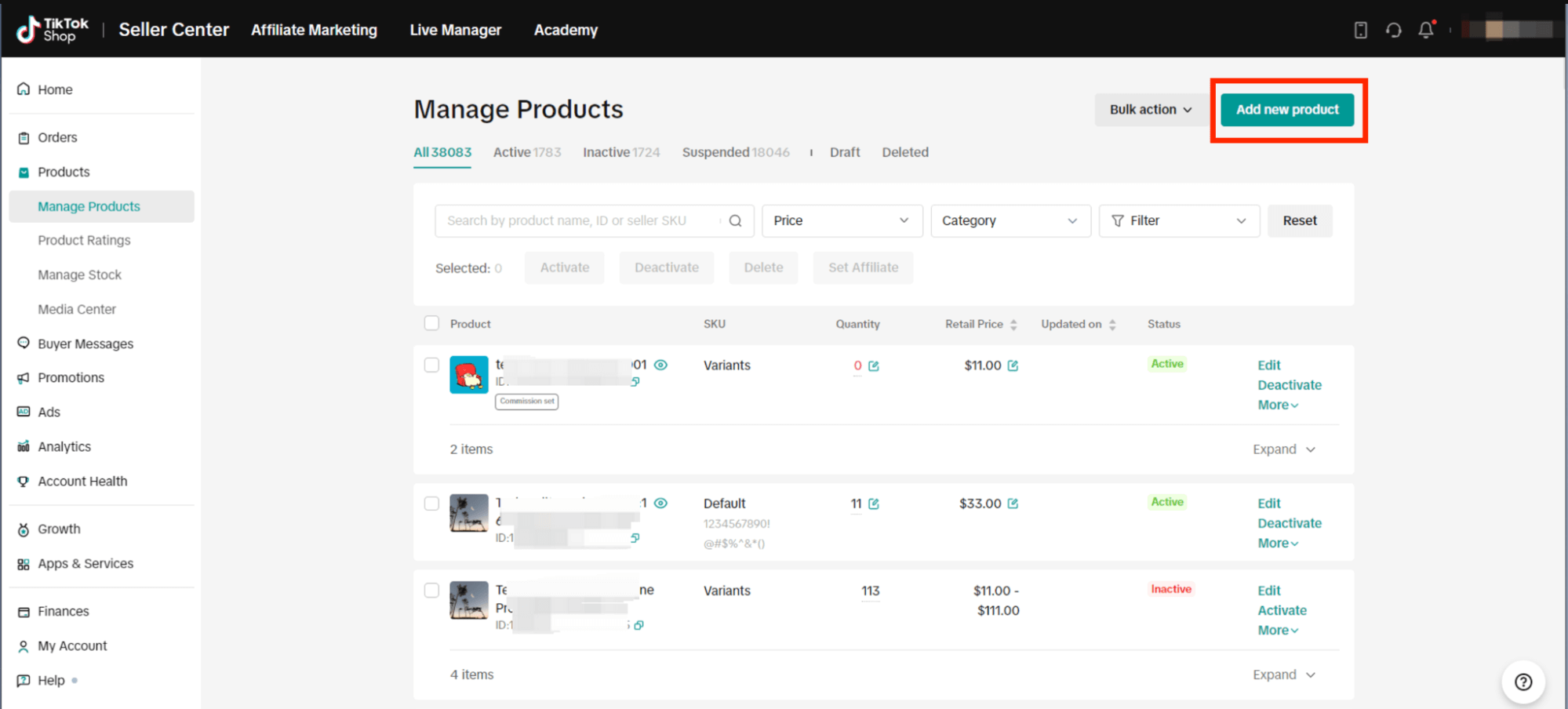
For Shopify users, syncing your store ensures a smooth workflow and synchronized inventory. This method can save you time and effort if you're running a dropshipping business. Check out detailed guides to make the connection process seamless.
Once your shop is live, TikTok may offer opportunities to join promotional campaigns, such as holiday sales or themed events. Participating in these initiatives can significantly increase your shop’s visibility and attract more buyers.
Creating a TikTok Shop seller account is simple and beginner-friendly. By following this guide, you’ll have your account set up and your first product listed in no time. TikTok Shop opens new doors for online businesses, offering a dynamic way to connect with customers and grow your sales.
If you need help or have any questions during the setup, leave a comment below. We’re here to support your journey. Best of luck, and happy selling!