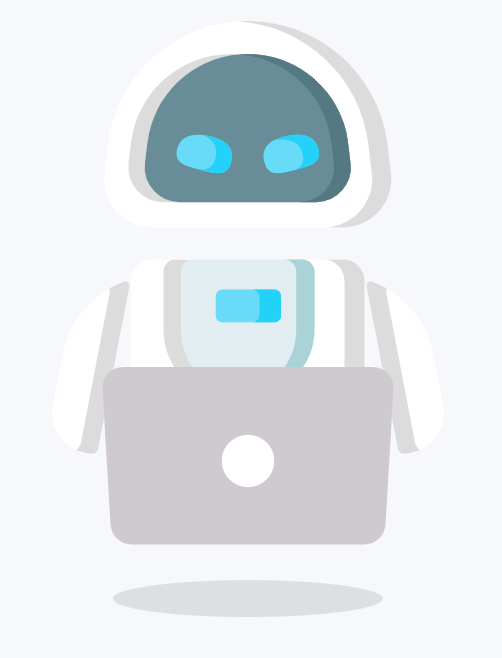Millions of online sellers power their businesses with Shopify. This e-commerce platform provides a sturdy infrastructure for online sellers to list products and receive payments. It handles the technically challenging aspects of running an online store, giving business owners more time for design and branding.
So, what is Shopify, and how can you use it effectively? This guide explores this platform’s features and how to use Shopify effectively. Learn how to customize Shopify and why it might be the best choice for your online store.
Shopify is an e-commerce platform that enables users to launch, manage, and grow an online store. It can be used to build an online store, list products, communicate with customers, and accept payments digitally. Shopify is the world’s biggest e-commerce software provider, hosting over 4 million stores with $230 billion in combined annual sales.
Founded in 2018 as a basic e-commerce site builder for solopreneurs, Shopify has morphed into a sophisticated platform hosting both small sellers and some of the world’s largest online stores. It provides the backend infrastructure for an online store, such as website themes, domain names, product listings, and inventory management.
Without a platform like Shopify, entrepreneurs would need to hire computer programmers to create online stores from scratch or do it themselves. This process can be expensive and time-consuming, but Shopify eliminates this issue with its ready-made online store builder. You only need a subscription to access all Shopify features and create your online store.
Shopify is the brainchild of Canadian entrepreneurs Tobias Lütke and Scott Lake. This platform solves major problems for entrepreneurs, so it’s no surprise that it began as a solution to a pressing problem. Lütke and Lake originally wanted to open an online snowboarding equipment store but were dissatisfied with existing e-commerce builders. Then, they decided to create their own platform.
Lütke, a computer programmer, built the first version of Shopify in 2006 and launched it to positive acclaim. The simple platform solved enormous technical problems for aspiring online sellers. Over time, Shopify’s user base grew rapidly, becoming the go-to platform for online retailers.
In 2012, Shopify surpassed $1 billion in gross merchandise volume (GMV), i.e., the total value of products sold on its platform. In 2019, it surpassed 1 million hosted stores, and its cumulative merchandise volume reached $400 billion in 2021. Today, Shopify hosts 4 million+ online stores with over $200 billion in annual transactions.
What does Shopify do? It provides a single platform to manage all your e-commerce operations. It lets you run everything from one place, from product listing to payments, customer orders, and post-sale analytics. You can sell products on your Shopify website, external marketplaces, social media platforms, and even in person.
Shopify is a secure, cloud-hosted platform that you can access from anywhere. You can manage your store using the website or the mobile app. Initially, you’ll need the desktop interface to create and configure your website. Afterwards, you can manage your website and access Shopify features from a smartphone.
For features Shopify doesn’t provide itself, you can check the third-party app library to find them. This library has thousands of helpful apps for your e-commerce operations. For example, you can use an external print-on-demand app to sell products to global customers.
What is Shopify used for, and what features make it a popular option for online sellers and dropshipping businesses? Here are this platform’s key features:
Shopify offers different pricing plans with distinct features, ranging from a Basic plan for small businesses to an Advanced plan for large retailers. Let’s explore these plans in more detail.
The Basic plan lets you create a full-fledged online store with a custom theme, domain name, and checkout process. You can list unlimited products and add third-party integrations to your store. It includes contact management, a live chat module for customer communication, forms for acquiring leads, and inventory management.
The Basic plan is perfect for small businesses and individuals who want to set up an online store, receive payments (with a 2% transaction fee), and build a loyal customer base. At $24 monthly, it’s Shopify’s most affordable plan.
The Shopify plan includes all the features of the Basic plan plus more premium functionalities. Unlike the basic plan, which only allows one staff account, this plan allows you to create up to 5 additional staff accounts. The Shopify plan has a 1% transaction fee, unlike Basic, which has a 2% fee. At $69 monthly, it’s ideal for small businesses with more than one employee and significant sales volume.
The Advanced plan is designed for large retailers with greater needs. It allows up to 15 staff accounts and has a 0.6% transaction fee. The standard Shopify checkout capacity is 4,000 checkouts per minute, but the Advanced plan allows 10x this volume. Advanced users can generate and export custom reports with broader parameters.
At $299 monthly, Shopify’s Advanced plan is noticeably expensive. However, it’s worth it for high-volume retailers needing lower fees, better account management, and robust checkout capacity.
The Plus plan is Shopify’s highest tier. It provides unlimited staff accounts, a fully customizable checkout process, bot protection, and exclusive API access to build custom integrations. This plan starts from $2,300 monthly on a 3-year contract.
The multi-year contract term and high cost make the Plus plan suited for million-dollar retail businesses migrating to Shopify. We don’t recommend it for new sellers or small-to-medium-sized businesses.
Shopify has unique advantages and disadvantages, just like any other platform. Let’s dive deeper into them.
Shopify caters to different types of retailers and provides valuable features for each. From small startups to large retailers, this platform offers features that help each category prosper.
Shopify lets users create a budget-friendly online store. It handles the technical aspects behind the scenes, such as server maintenance and SSL certificates, while you focus on the user-facing elements, such as themes and the checkout process.
You can create a Shopify store alone, guided by documentation and user manuals. Some aspects of creating the store get techy, e.g., connecting a domain name, but Shopify provides guidance to make it easy.
Shopify meets the needs of large enterprises with sophisticated security and scalability. You can set up two-factor authentication to prevent unauthorized access, and Shopify uses robust encryption algorithms to safeguard user data.
A robust server infrastructure lets large Shopify stores run with little downtime and process tens of thousands of checkouts per minute. Large enterprises enjoy lower fees, customer reports, and priority support. The Advanced plan lets you manage massive inventory and online orders without hassle.
Shopify is a popular choice for dropshippers because of its ease of use and extensive third-party integrations. The user-friendly interface makes it easy for dropshippers to build stores, with extensive customization options to make these stores stand out from competitors.
Dropshippers rely on external apps to source suppliers and automate fulfillment. Shopify’s app library includes dozens of dropshipping apps, such as Zendrop, which links sellers directly to Chinese manufacturers with diverse products and industry-leading shipping times. Shopify outranks most competitors in dropshipping features and compatibility.
Learning “What is Shopify?” isn’t complete without knowing how to use it to create an online store. This platform makes creating a store as simple as possible. Here are the steps to follow:
Head to Shopify.com and click the Start free trial button.
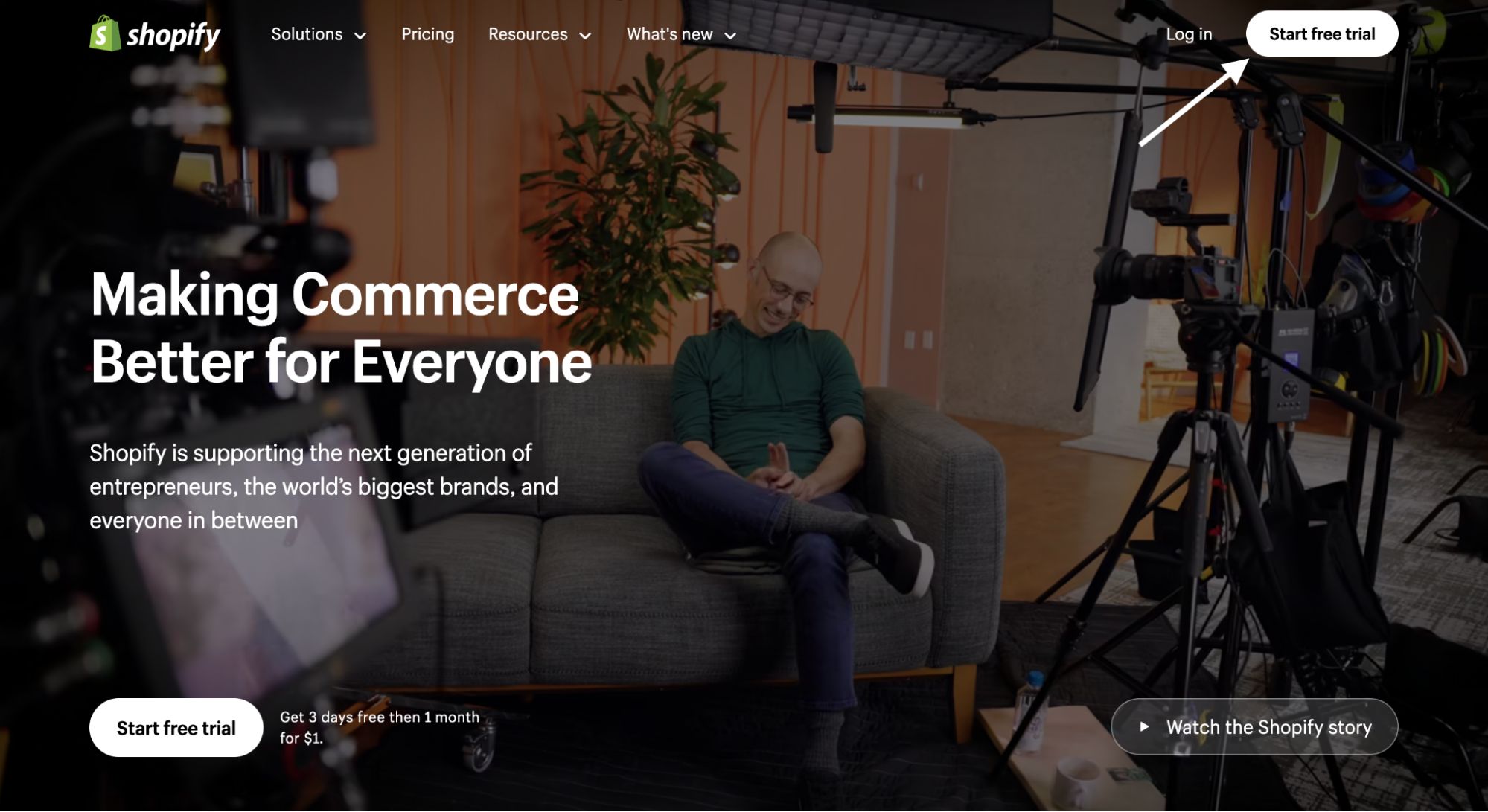
Then, you’ll be redirected to a signup page. You can create a new account with your email address or use an existing Google, Apple, or Facebook account to make it faster.
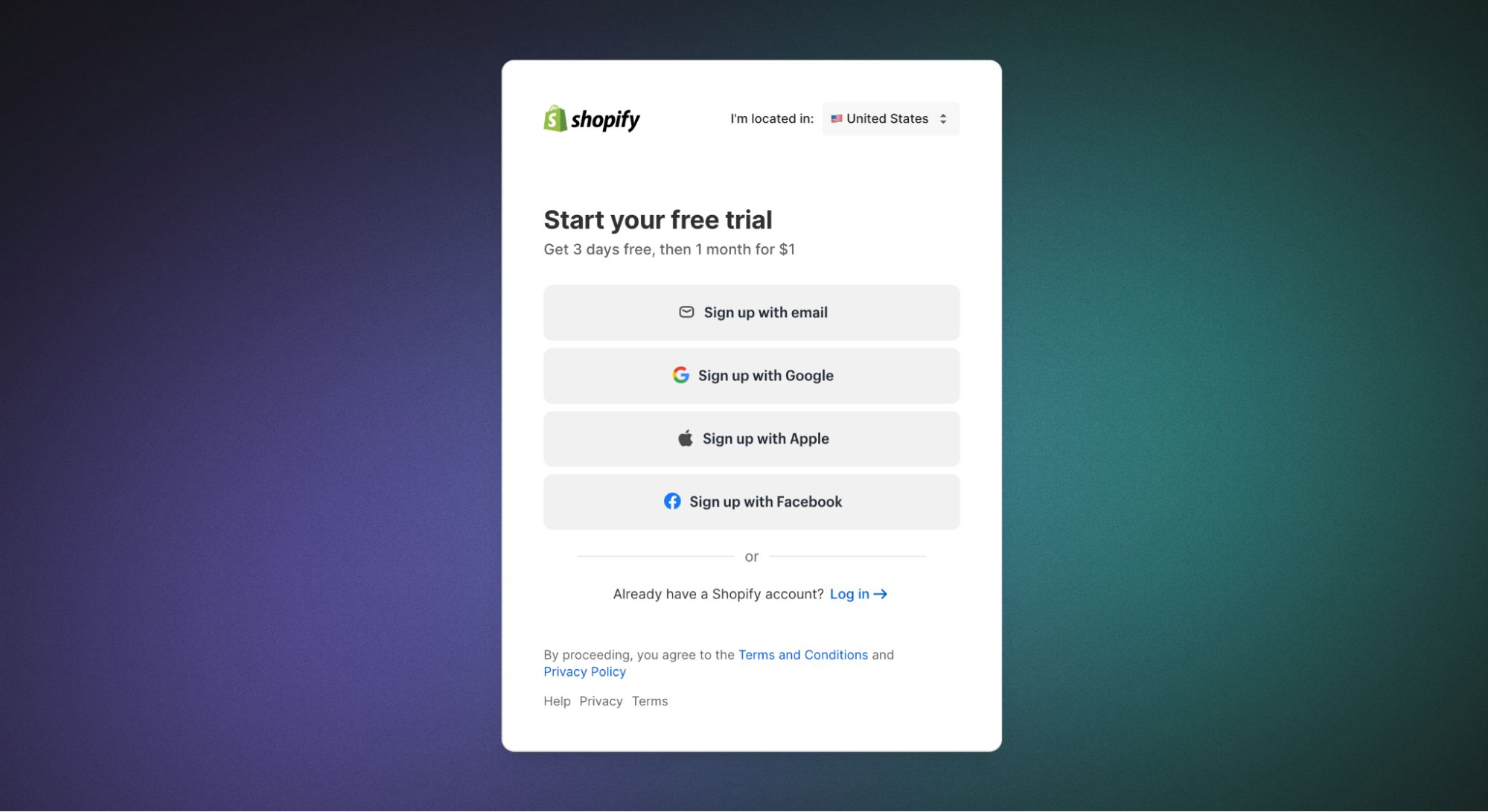
After signing up, you’ll be redirected to your account dashboard to select a plan. Shopify runs a promo program that charges $1 for the first three months of each plan except Plus, then the full price on the fourth. Choose a plan, and you’re good to go.
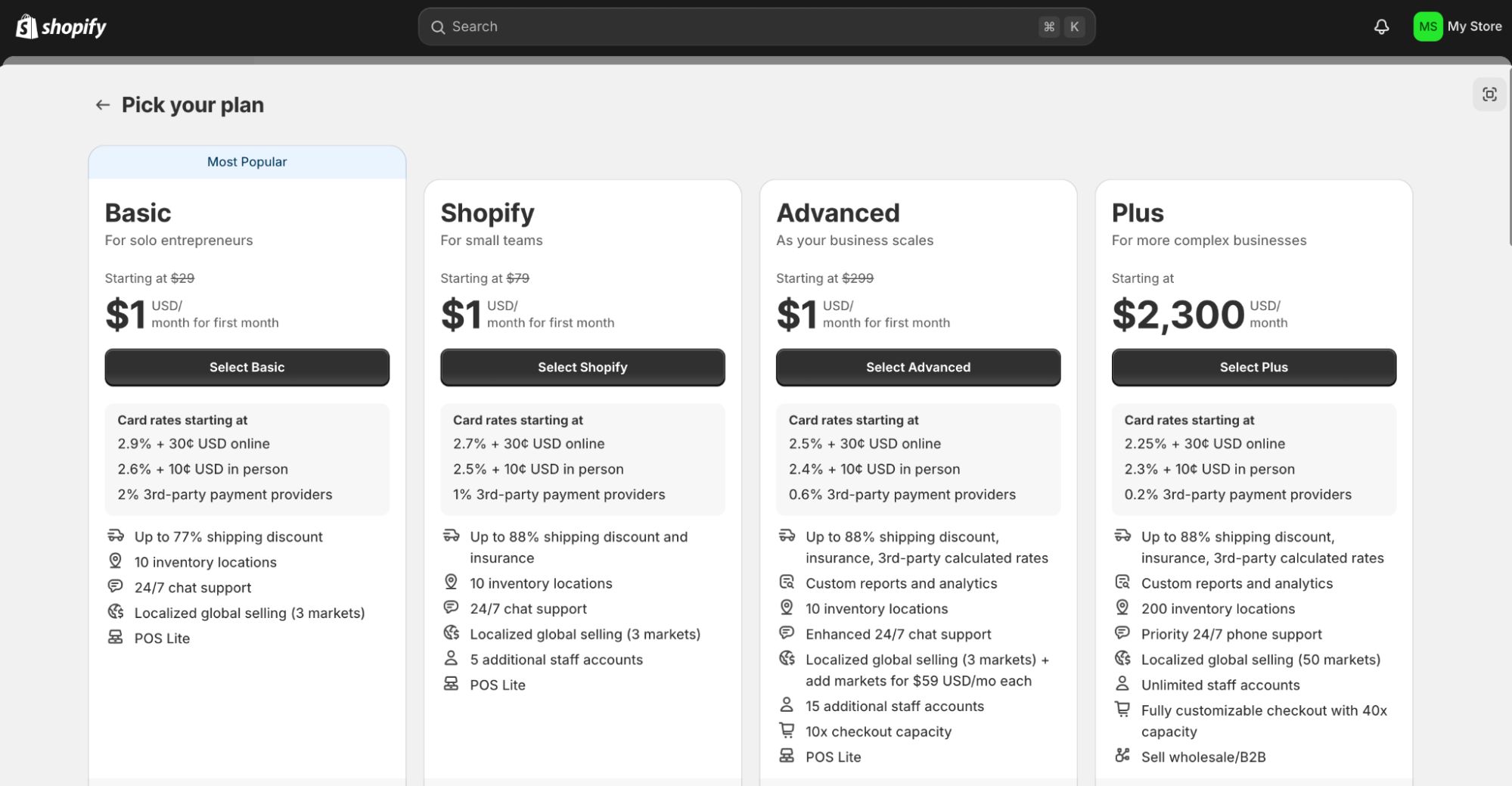
The next step is selecting a theme for your Shopify store. Shopify offers five free themes, and you can also visit the Shopify Theme Store to find more advanced paid themes.
On your Shopify dashboard, head to Online Store > Themes. The default theme is named Dawn, and the four other free themes are Spotlight, Refresh, Craft, and Sense. You can preview a theme before choosing.
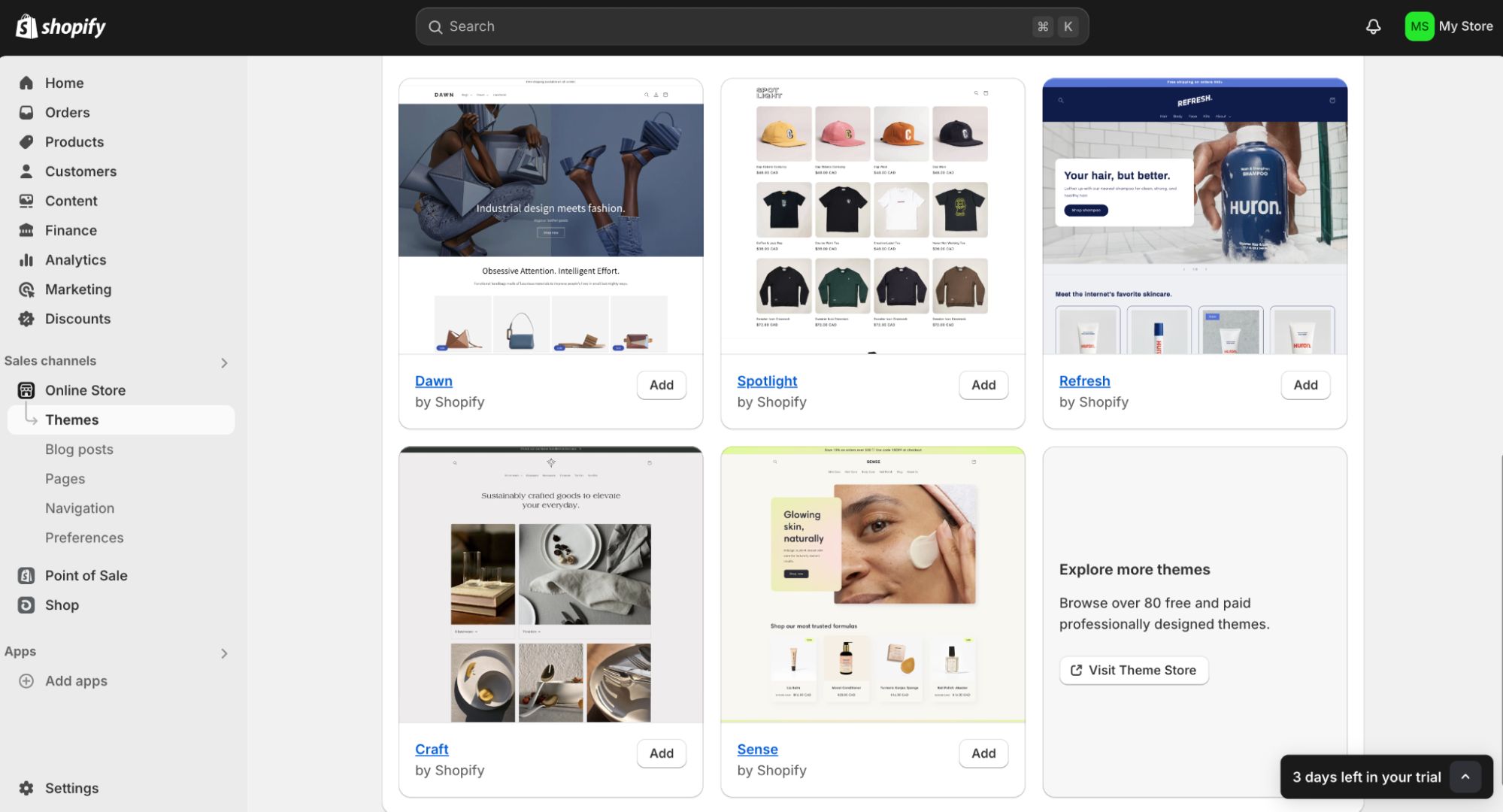
You can customize the selected theme to fit your brand. Press the Customize button to open this menu. Here, you can change the headers, footers, colors, font style and size, logo, animation, button style, and every other visual element.
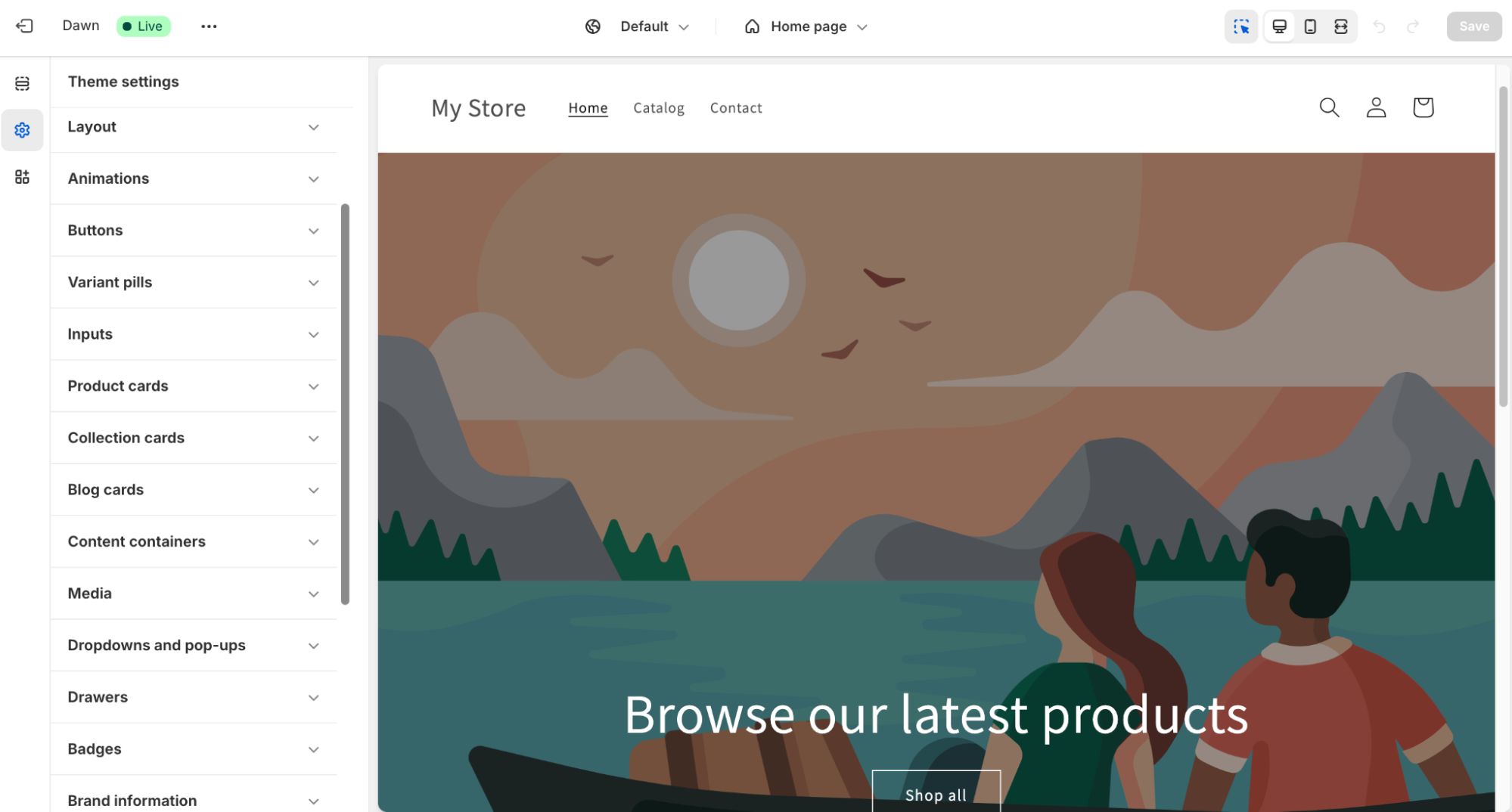
Click Save when you’re done customizing the theme.
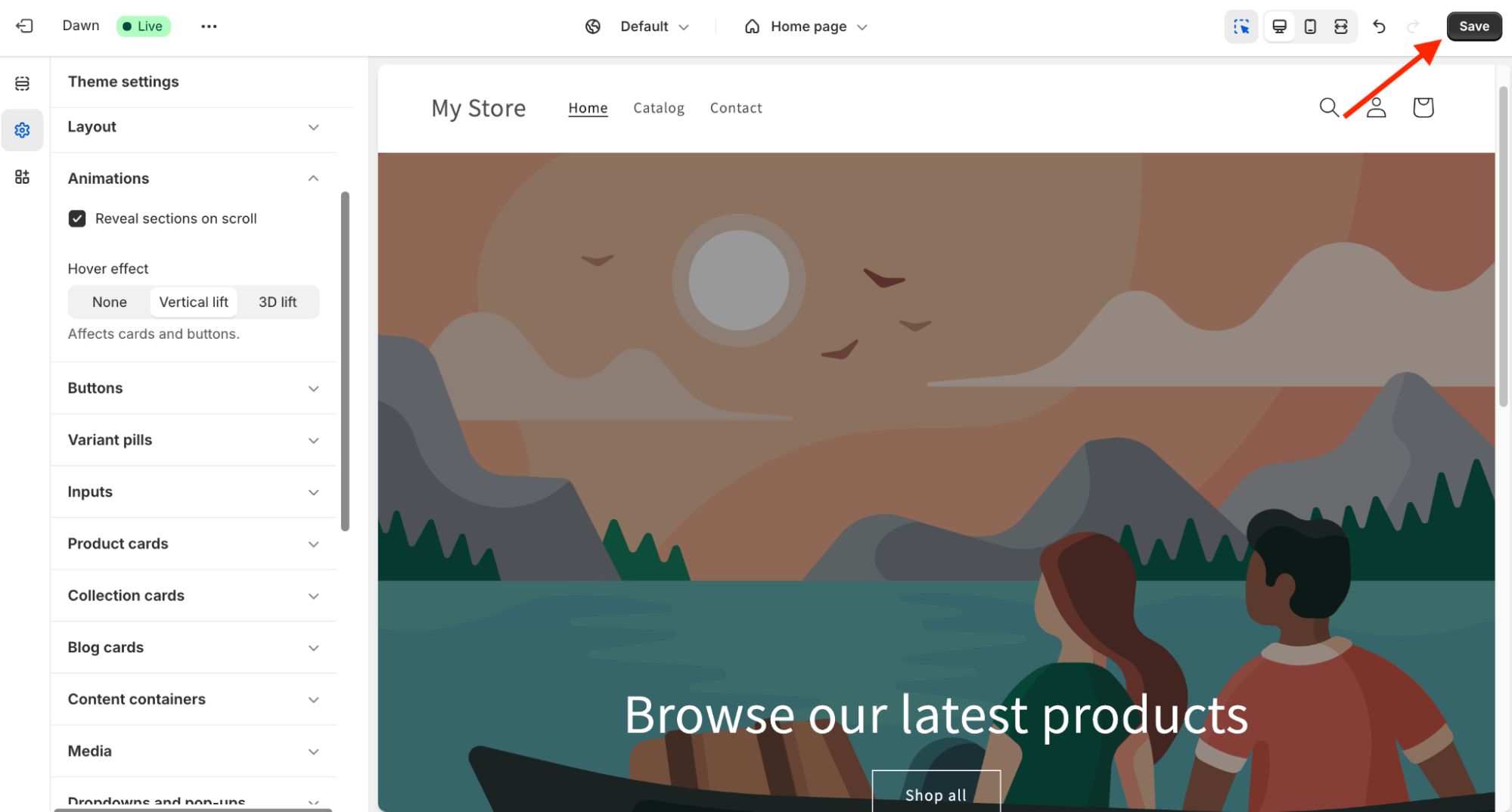
Then, exit the theme customization menu by pressing the button on the top-left corner.
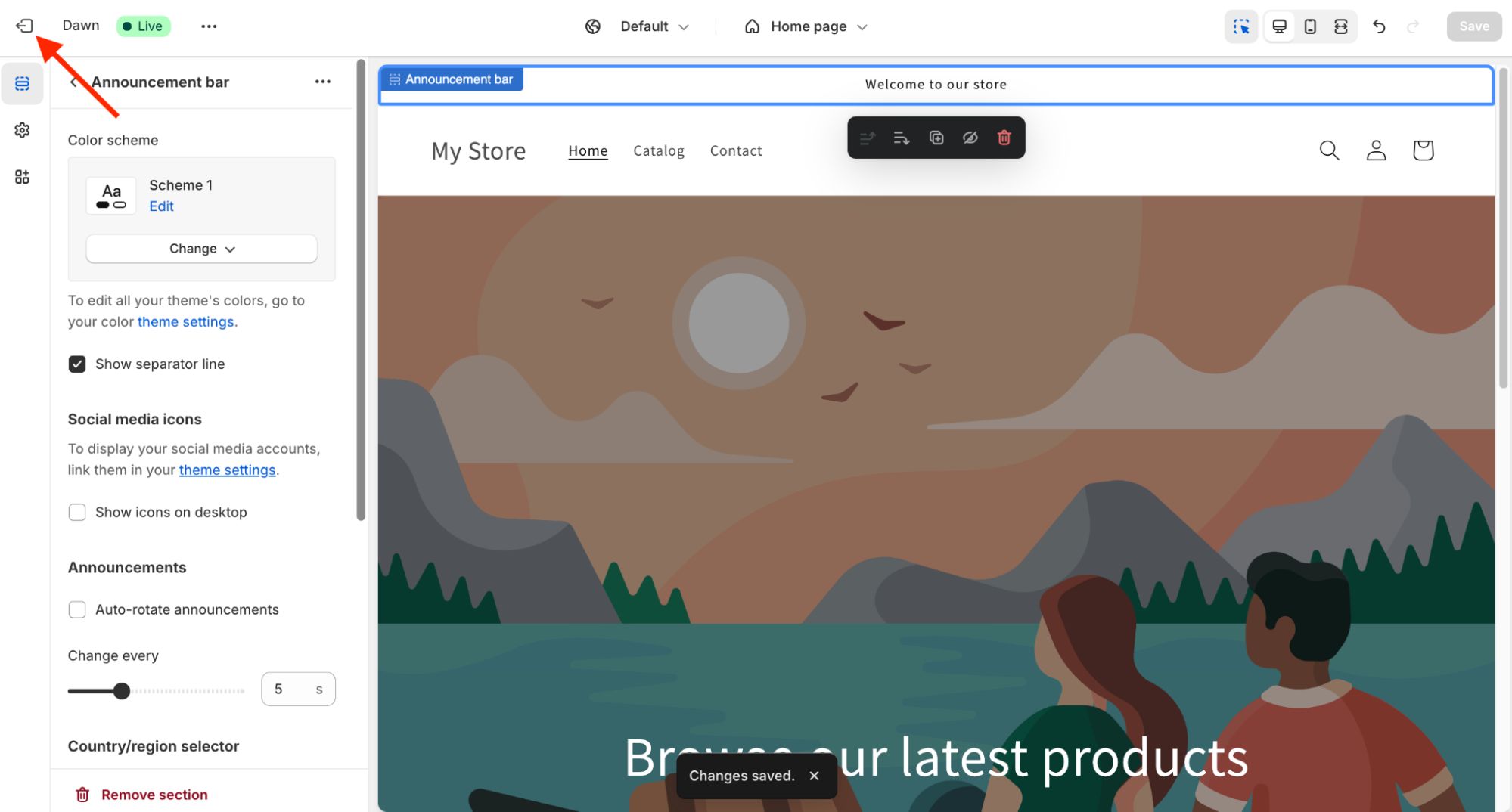
The next step is adding products to your online store. Open the Products menu and click the +Add Product button.
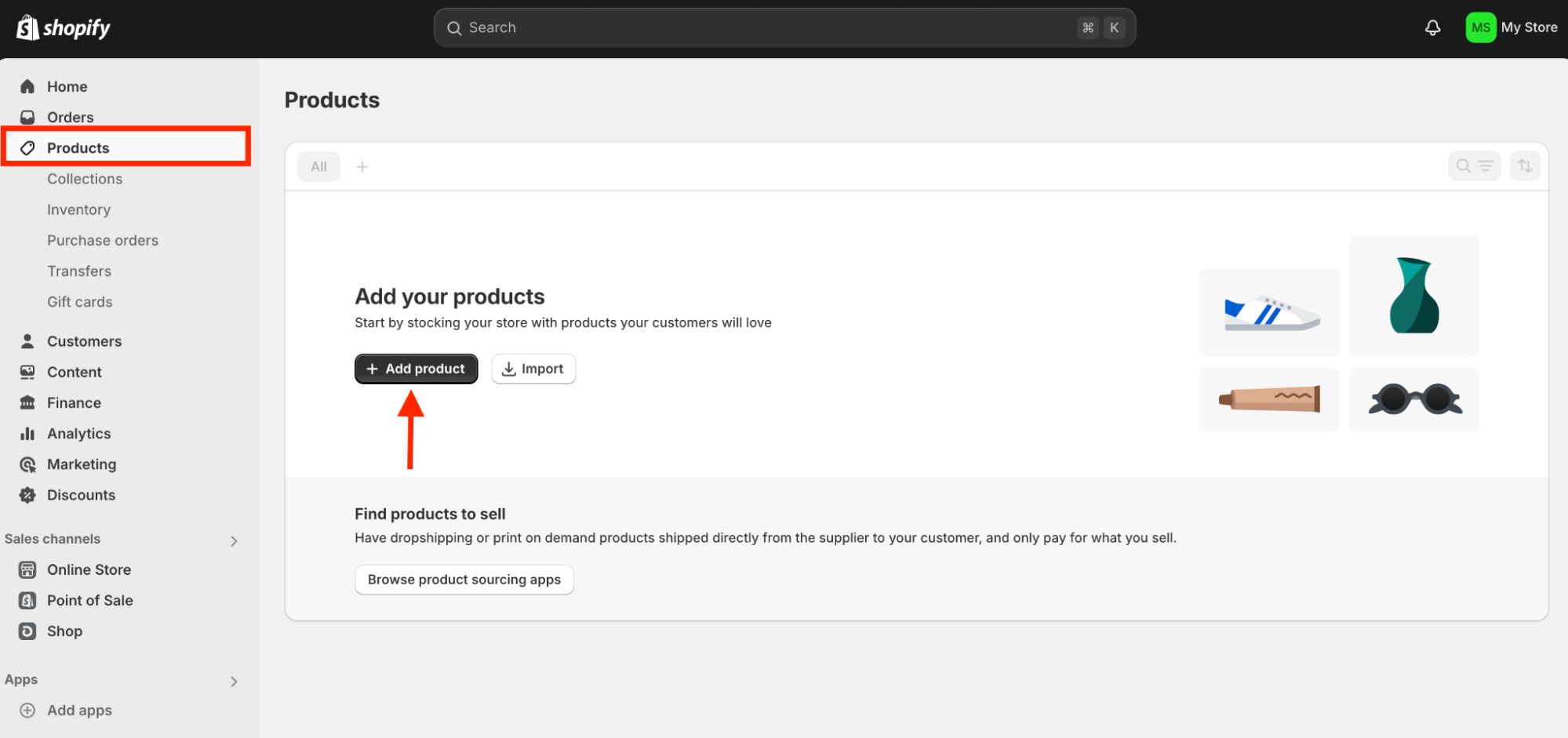
On the Product page, you can set a title, description, price, and category, and upload images. Shopify also lets you customize how the product description will appear on search results.
To illustrate, we’ll create a product named The Zendrop Guide and list it for $5.
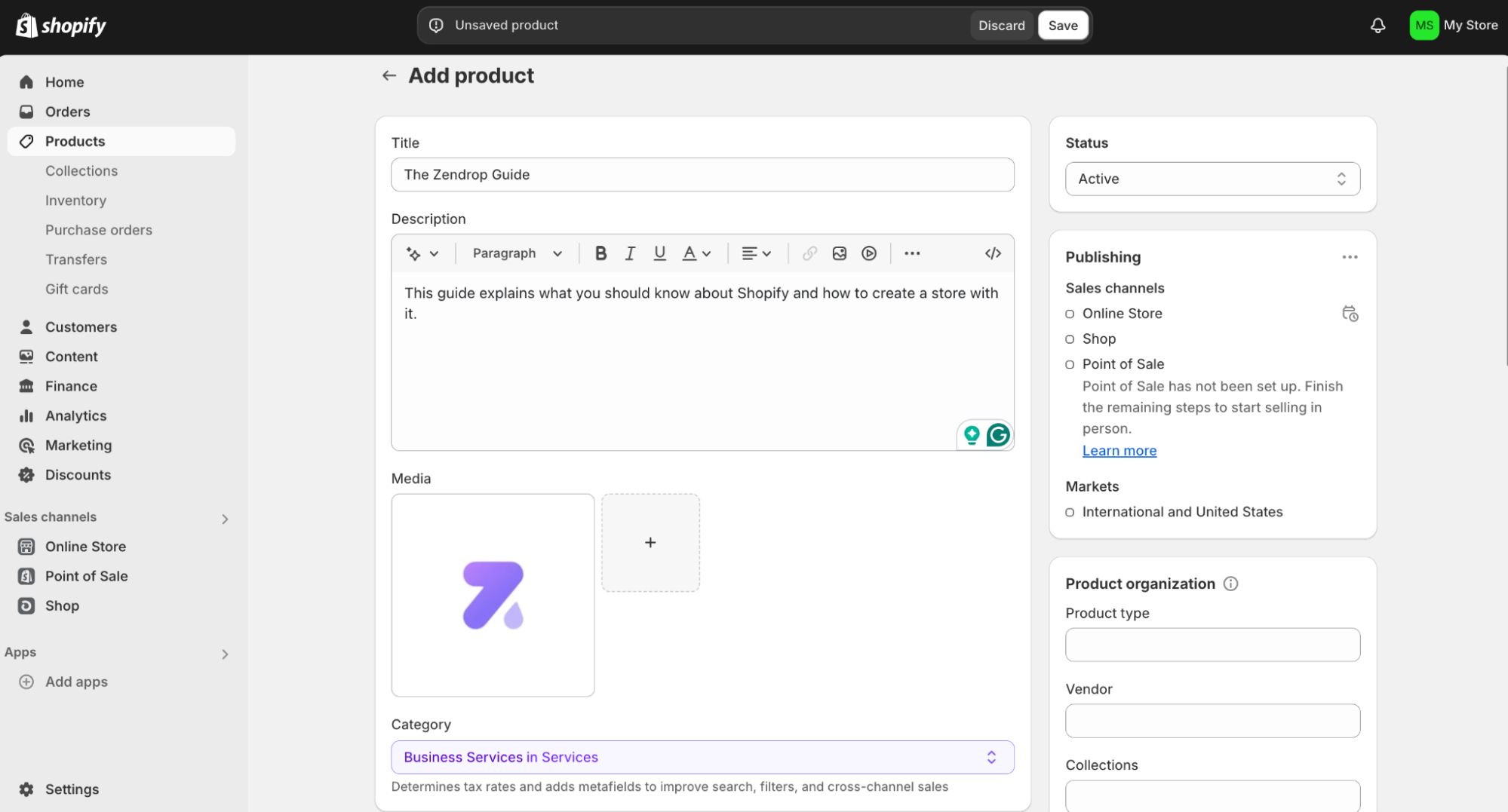
Click the Save button to add the product to your store.
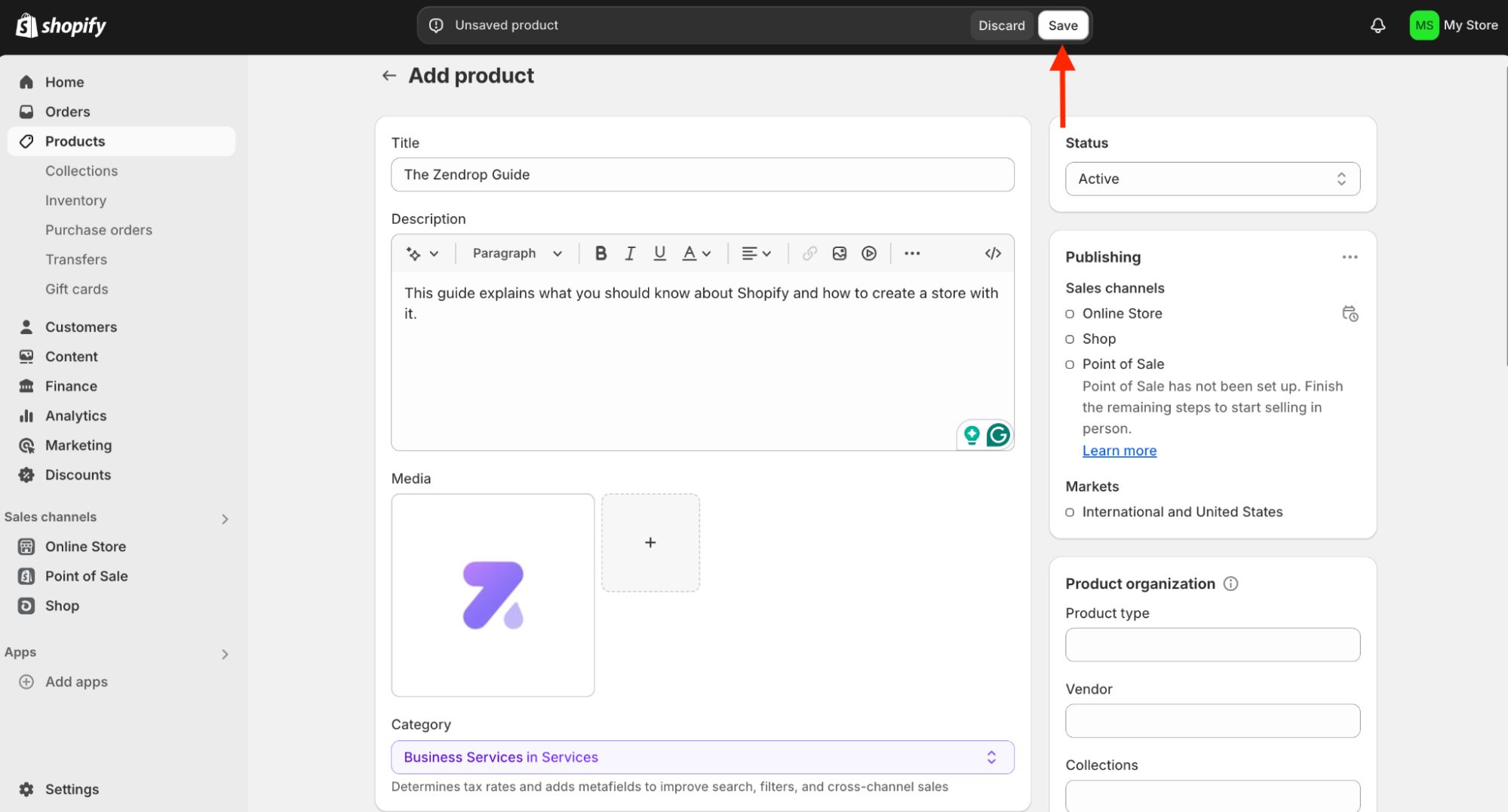
Once you have your products set up, the next step is to set up payments and shipping systems. To do this, click on the Settings page at the bottom.
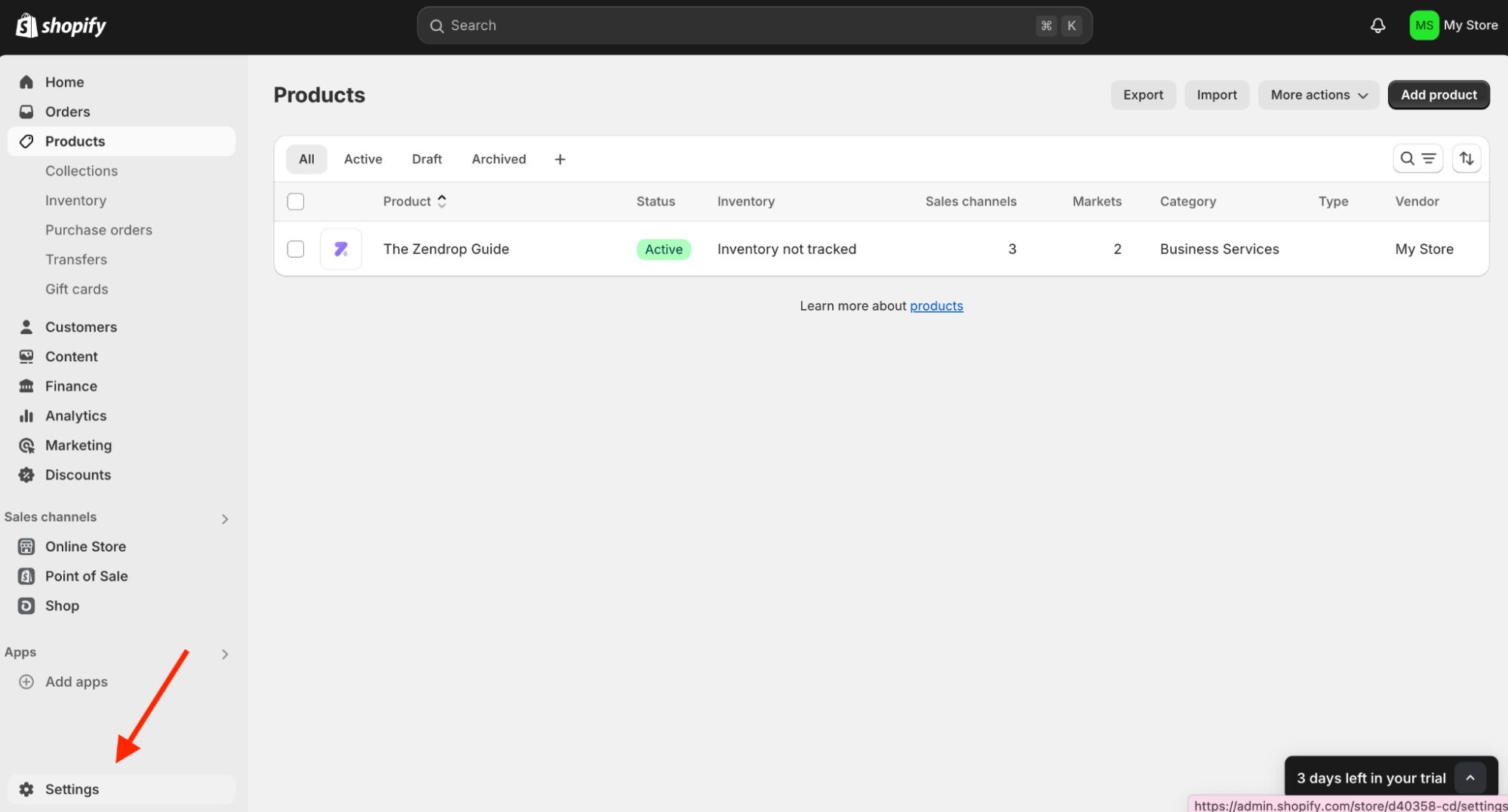
Then, click on the Payments menu. This menu is where you’ll activate your payment processor, whether Shopify Payments or a third-party app. Activating a payment processor requires formal identification and documentation about your business. The required documentation varies depending on the payment processor.
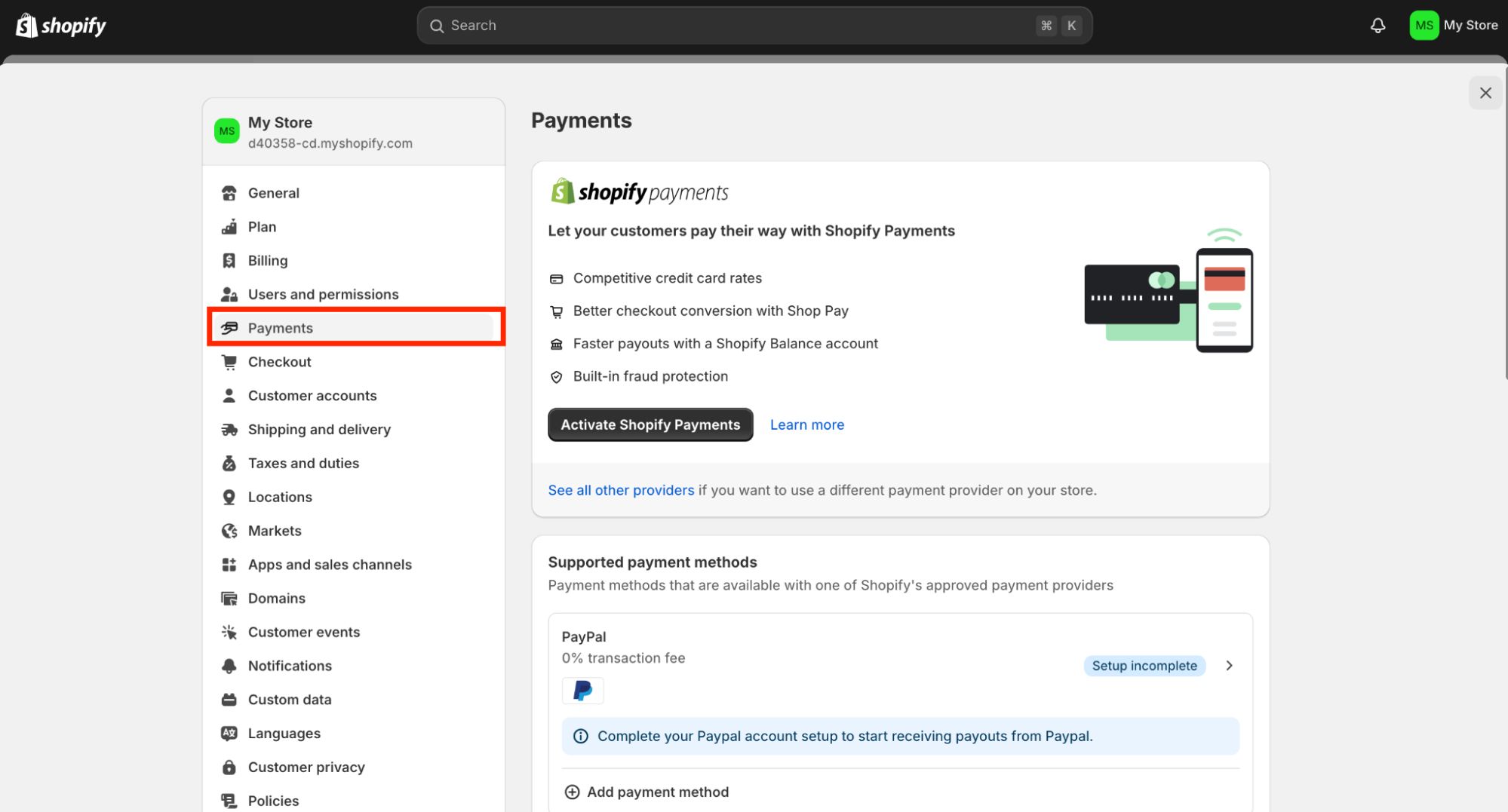
On that same Settings page, click on the Shipping and delivery menu. Here, you can set rates for domestic and international shipments. You can also create specific rates for specific locations or products. Customers who proceed to the checkout will see their shipping fee based on what you’ve set in this menu.
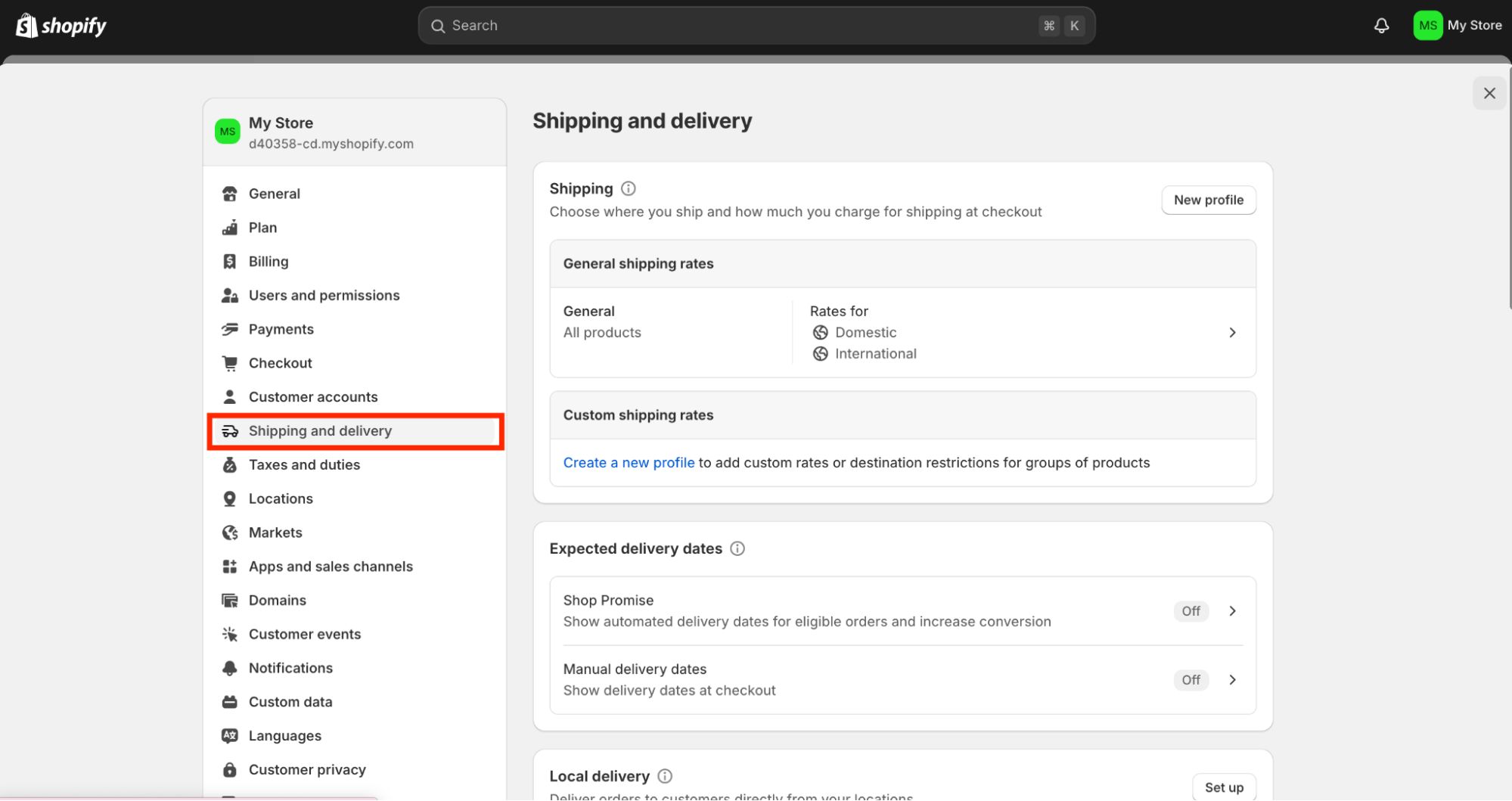
Once you have fulfilled the above steps, you can launch your store and start accepting orders. Shopify gives you a default domain attached to myshopify.com, but you can use a custom domain to make your website look more professional.
Below is our sample site and the product we added:
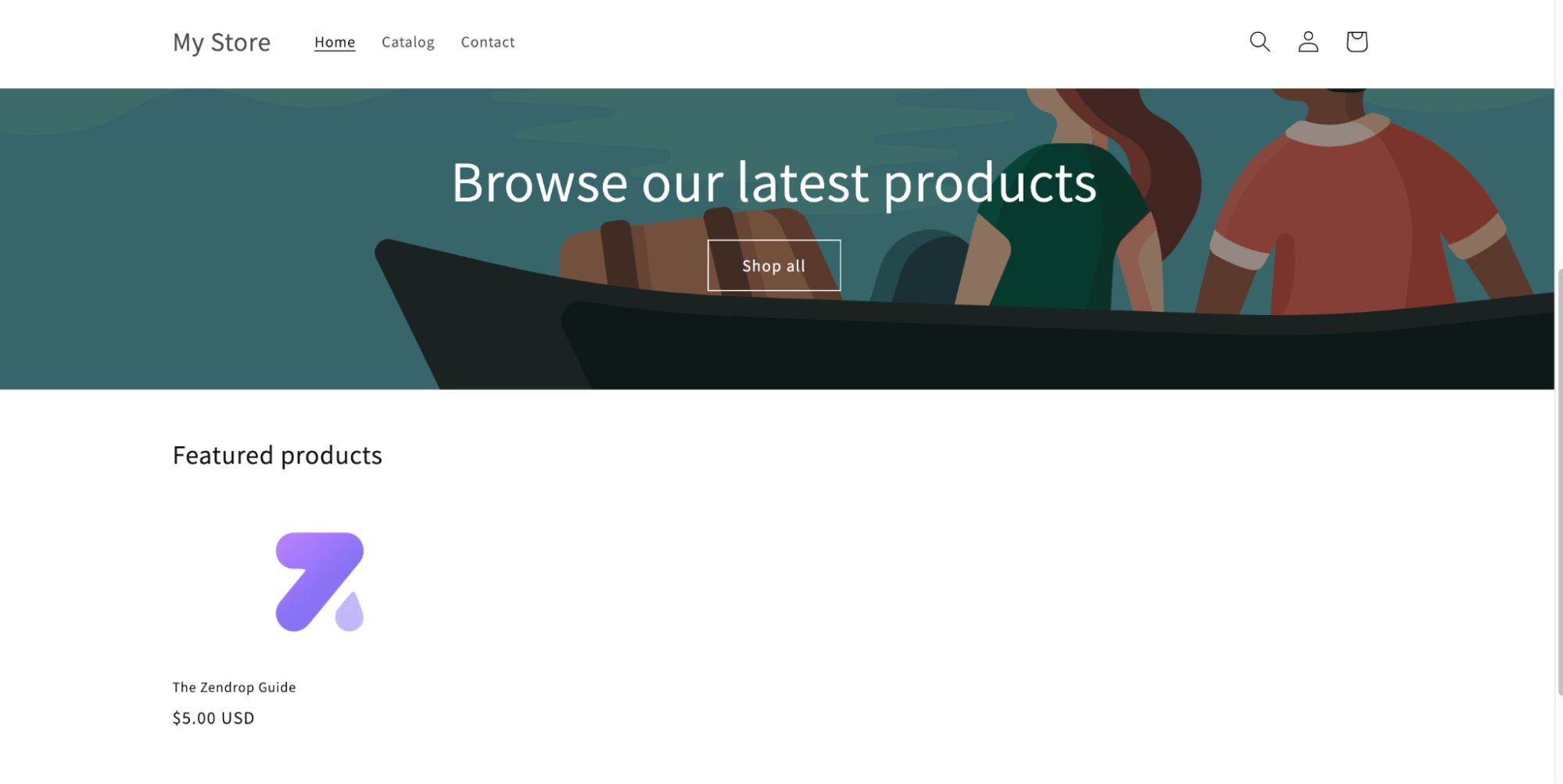
Homepage
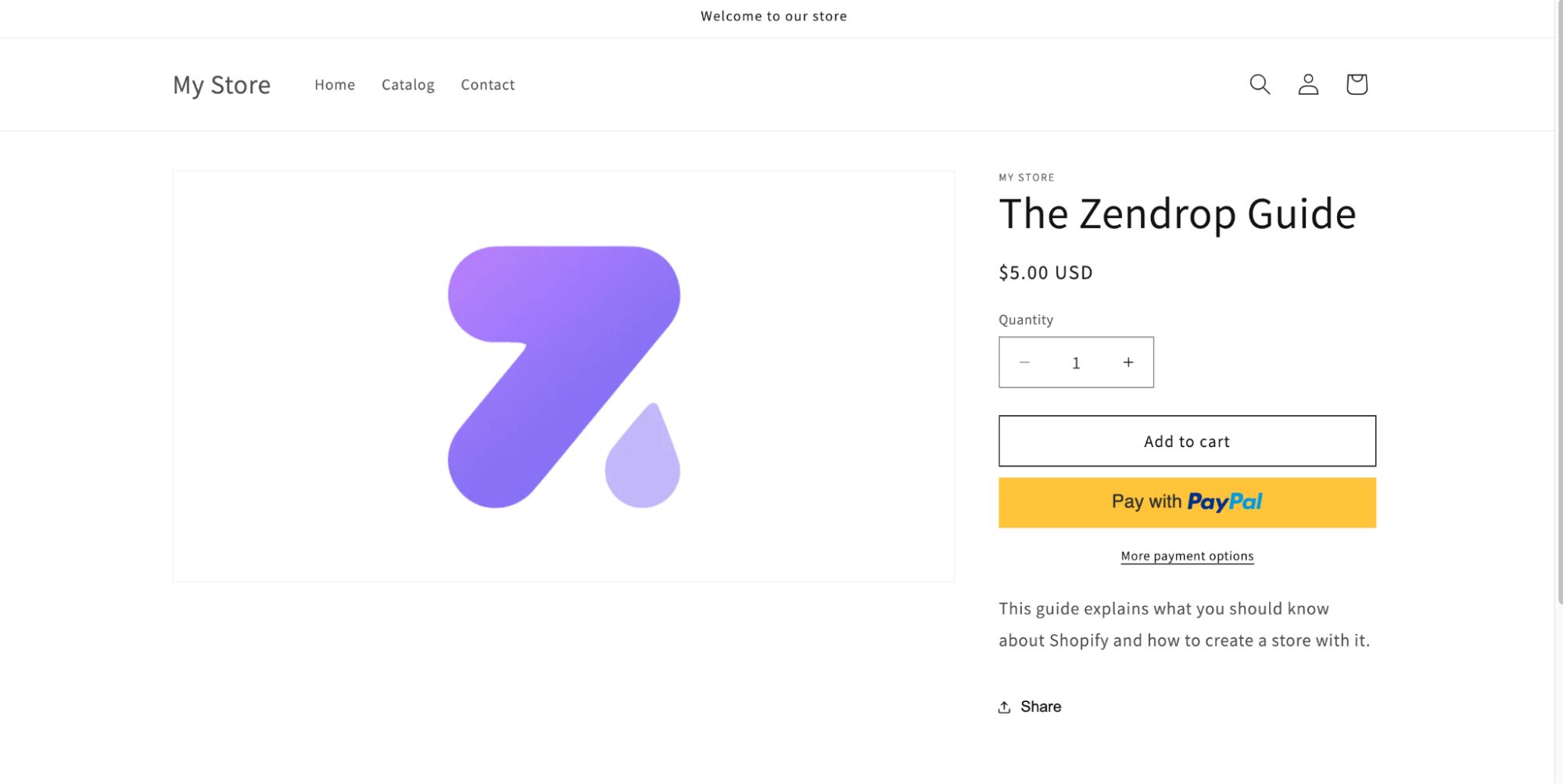
Product page
The store-building process can be time-consuming, but there’s a solution that makes it easier. Zendrop offers an AI-based storebuilder that can create your store in less than 10 minutes. You’ll provide your preferences, and this AI tool will create a Shopify store based on them. Afterward, you can make the final touches to align the store with your brand identity.
What does Shopify let you sell? A wide range of physical and digital products. You can also sell professional services via your store. However, Shopify prohibits selling certain products, such as hazardous materials, adult content, and ammunition. Some product niches are allowed but require special permission, such as medical devices, tickets, and automobile parts.
Examples of top-selling Shopify products include
Shopify doesn’t provide all the features e-commerce entrepreneurs need, but it has an extensive library of third-party apps to make up for it. If you don’t find a feature on Shopify itself, chances are you’ll find it on the marketplace. A third-party integration can be free or require extra payment. Let’s explore some of the best integrations your Shopify store can adopt.
Shopify offers a point-of-sale (POS) system that lets entrepreneurs sell products in person. This POS system, including hardware and software, is linked to your online store’s inventory. When someone places and pays for an item, it’ll automatically be recorded on your Shopify dashboard.
You can choose a countertop or mobile POS device. The former is preferable for brick-and-mortar businesses and the latter for pop-up markets and trade shows. No matter where you sell items with this POS hardware, everything links back to your Shopify account, enabling accurate inventory and order management.
Shopify offers a built-in payment processing platform called Shopify Payments. You can use it to accept credit and debit card payments worldwide. The benefit is that you don’t get charged extra transaction fees when customers pay for orders. In contrast, when you choose an external payment processor, you’ll pay transaction fees in addition to Shopify’s fee.
Setting up your payments system is easier with Shopify Payments, unlike third-party tools that require more steps and documentation. The drawback is that Shopify Payments only works for merchants in 23 countries:
Shopify has built-in features to help your website rank high on search engines and promote it to attract customers. Let’s explore these features.
Shopify lets you edit your store's title tags, meta descriptions, blog post URLs, and product descriptions. You can also edit the alternative text for all images on your store. These features let you control precisely how your website appears on search engines.
Usually, search engines index your website and grab whatever piece of text they see. But Shopify lets you control what search engines see, boosting your chances of ranking high on search queries. This platform automatically generates a sitemap that helps search engine crawlers index every part of your website. You can customize your “robots.txt” files to describe which pages search engines should avoid indexing.
Shopify provides a native tool for creating branded email campaigns. You can use this tool to create automated email campaigns, such as abandoned cart emails that nudge users to revisit their carts and complete the checkout process. It comes with professional email templates that you can edit to fit your brand.
Shopify also has social media integrations that let you share content seamlessly with your customers. You can list your products on Facebook and Instagram to find more customers. Buyers can pay for your items without leaving Facebook and Instagram, delivering a smooth checkout process that encourages people to interact with your store.
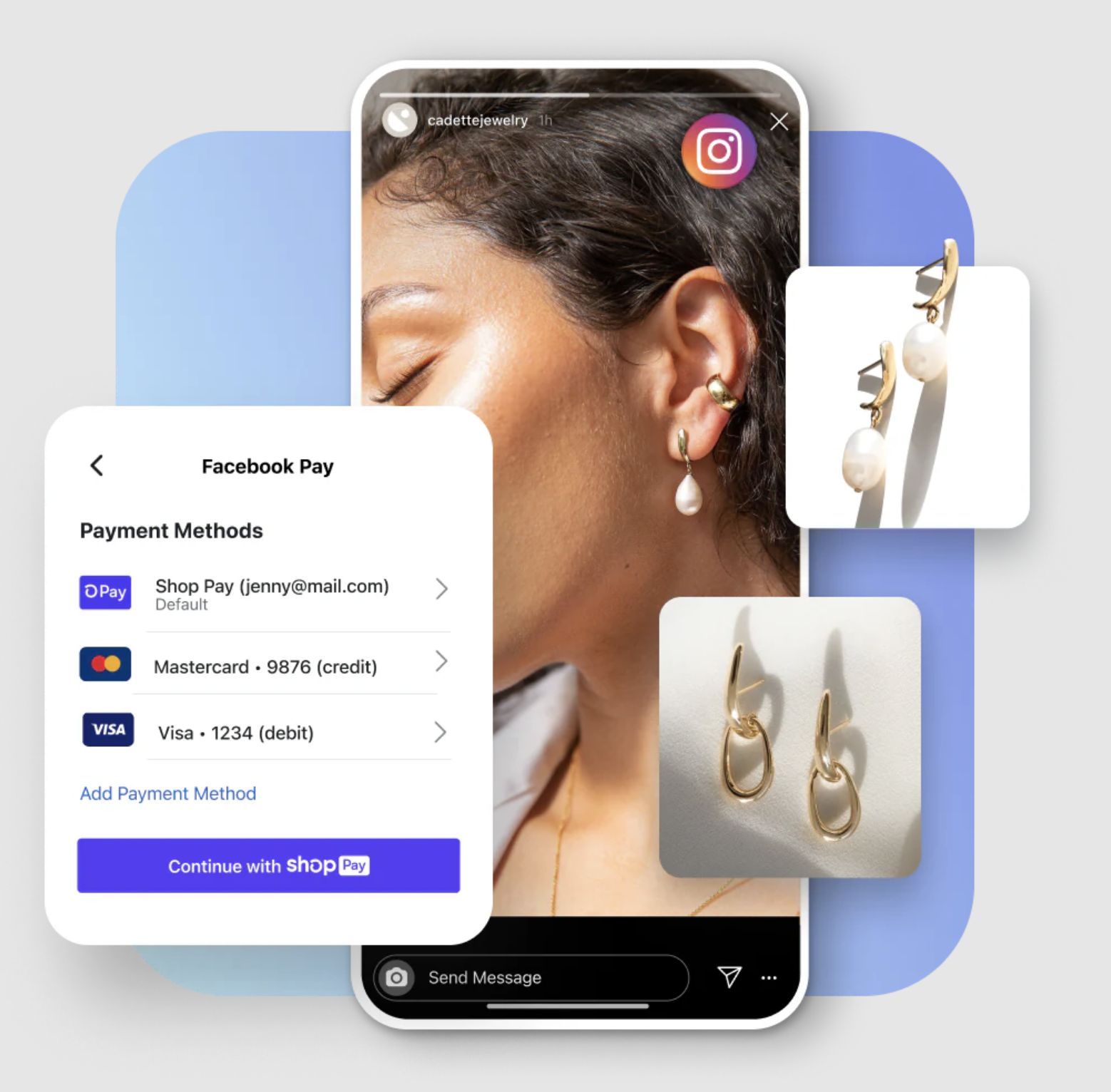
What is Shopify without some success stories proving its worth? Almost nothing. Many successful businesses run on Shopify, establishing its reputation as the go-to e-commerce platform. These range from SMBs with a few hundred thousand dollars in sales to large enterprises with tens of millions in annual revenue. Let’s look at two examples.
1. Fashion Nova
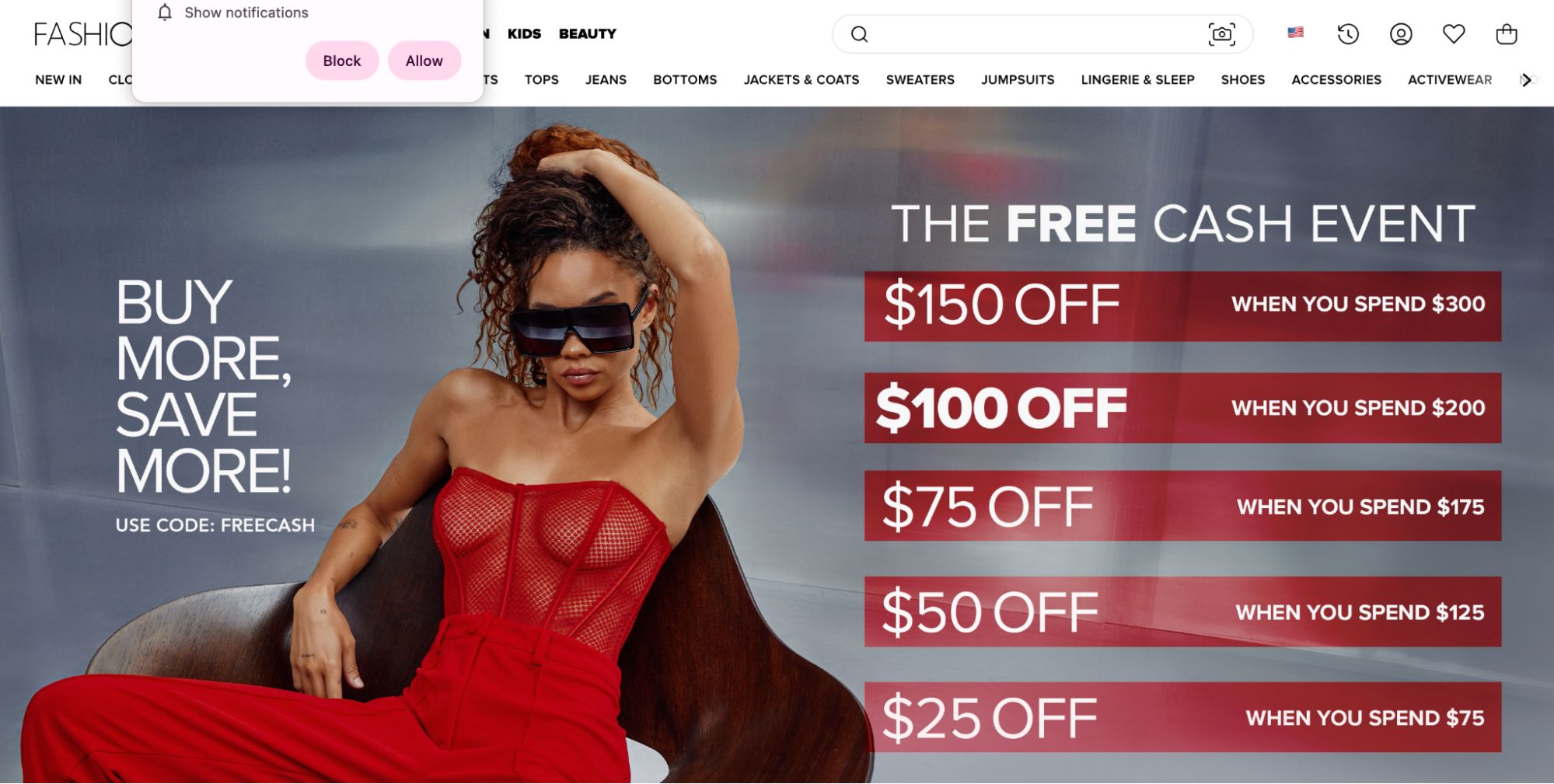
Fashion Nova is a prominent fast fashion retailer with over $1 billion in annual sales. A high percentage of its sales come from a Shopify-hosted online store. Fashion Nova was founded in 2006 and established its e-commerce site in 2013. It leveraged social media marketing to become one of the top global fashion retailers, partnering with numerous influencers to generate publicity.
In a relatively short period, Fashion Nova became synonymous with fast fashion, i.e., quickly produced clothing at affordable prices. It rapidly iterates and creates new designs in response to fashion trends, with Shopify powering its massive online sales.
Fashion Nova has stuck with Shopify since 2013, even though it’s now big enough to design a custom e-commerce website from scratch. Why change something that’s yielding stellar results?
2. FIGS
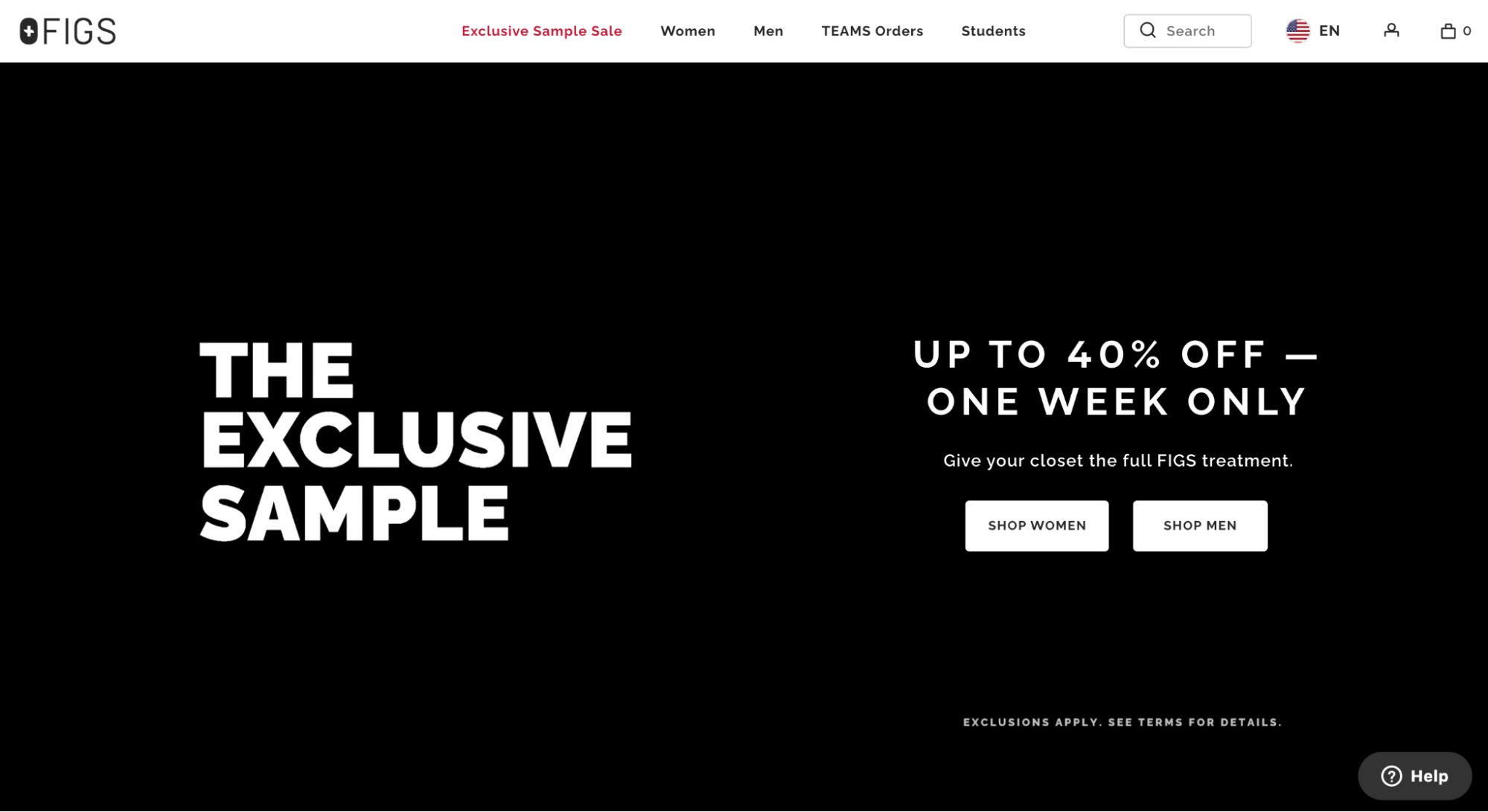
FIGS sells stylish medical apparel, such as scrubs and lab coats. It aptly illustrates discovering and dominating an overlooked niche with unique branding. This brand was founded in 2013 by two entrepreneurs who noticed a lack of brands making fitted apparel for medical professionals. They decided to fill the market gap and set up an online store with Shopify.
Today, FIGS brings in over $500 million in annual sales, largely from its Shopify-hosted site. Its site hosts a massive product catalog and caters to millions of customers. The backend of this billion-dollar business is hosted primarily on Shopify, freeing time for its staff to focus on marketing.
Shopify is an excellent e-commerce platform for all business sizes. For beginners and smaller brands, it simplifies the process of setting up an online store and receiving payments. It saves significant time and money you would have otherwise spent building a site from scratch.
For big brands, Shopify provides an intuitive dashboard to manage large-scale retail operations. You can create extensive product catalogs, optimize your site for search engines, deploy email marketing campaigns, and sell your products directly on social media. Many big sellers use Shopify, e.g., Fashion Nova and FIGS, so you’re in good hands with this platform.
What is Shopify, and what are its benefits? This is a common question from aspiring entrepreneurs. Shopify is a sophisticated e-commerce platform with broad features, a user-friendly interface, and extensive third-party integrations. It makes creating your e-commerce site seamless, freeing time to focus on marketing and branding.
This guide has explained what you need to know about Shopify, including its pricing, pros & cons, features, and integrations. This detailed information makes it easy to decide whether Shopify is worth adopting for your e-commerce business.
Yes, Shopify is a reliable platform for your e-commerce business. It handles the technically challenging aspects of running an online store, while you focus on the easier aspects. Shopify is suitable for both SMBs and large retailers.
Yes, you can use Shopify for a dropshipping business. You can integrate a dropshipping app from Shopify’s App Store to manage the operations. For instance, Zendrop is a reliable dropshipping app that links you to a vetted supply chain with high product quality and fast delivery.
Shopify offers different pricing plans ranging from $24 to $299 monthly. It’s pricey, but the features are worth the price. A Shopify subscription is worthwhile for your e-commerce business.
Shopify offers a native payment processor called Shopify Payments. You can also connect to third-party payment processors, such as Stripe, PayPal, and Authorize.net.
You can promote your Shopify store on social media, search engines, and email. Facebook, Instagram, and Pinterest are the best social platforms for promoting your products, as they revolve around visual content. The key is targeting the right audience interested in your products and using high-quality visuals to stand out.
Yes, Shopify offers a 3-day free trial to test its features. You can sign up for this trial without providing credit card details.
Shopify has built-in features to automatically calculate sales taxes depending on a buyer’s location. It also has integrations with many shipping companies, such as UPS, USPS, DHL Express, and Zendrop’s shipping service.